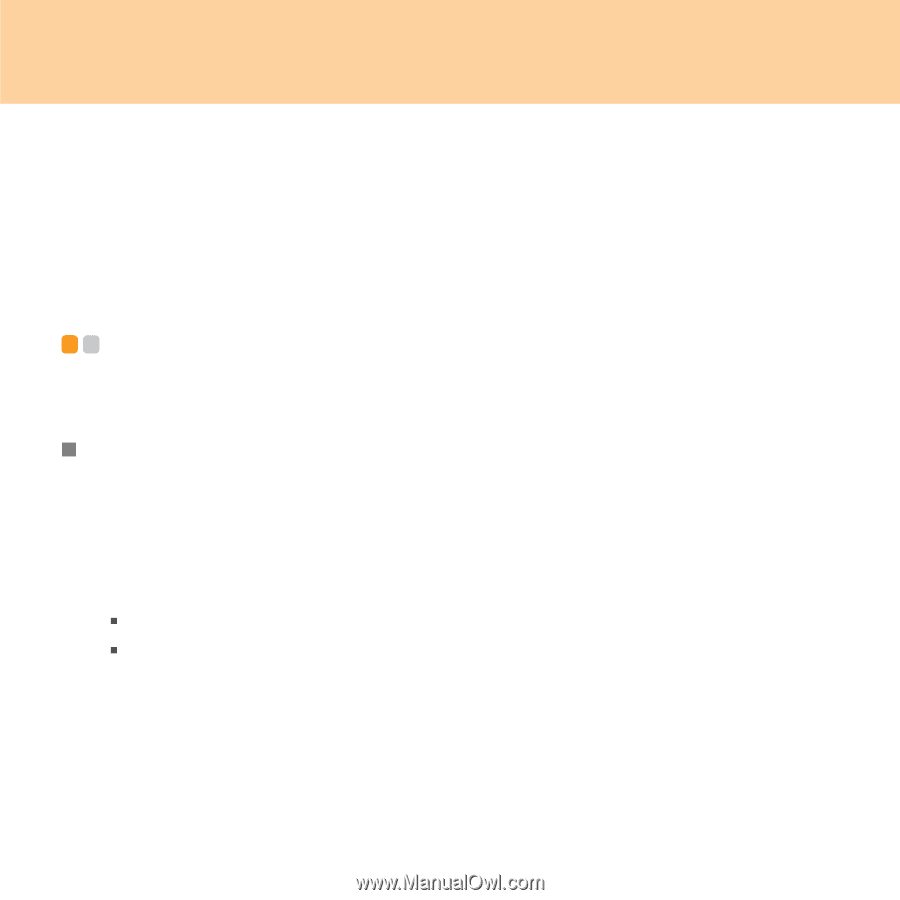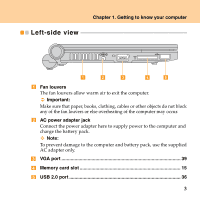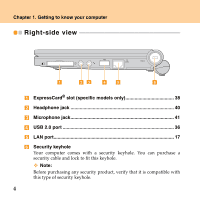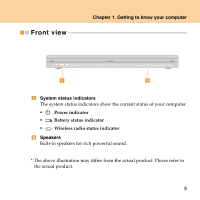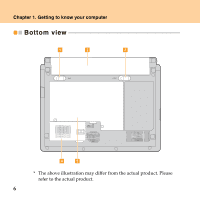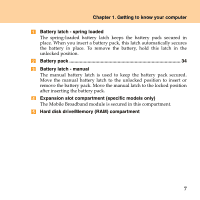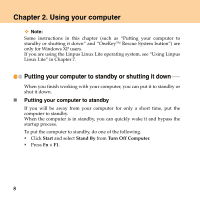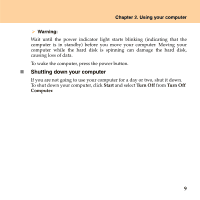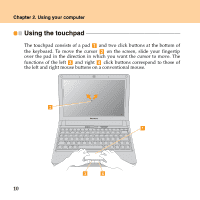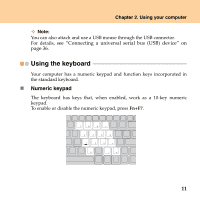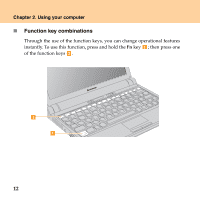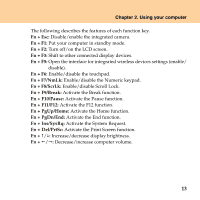Lenovo IdeaPad S9 Lenovo IdeaPad S9-S10 UserGuide V2.0 - Page 16
Using your computer, Putting your computer to standby or shutting it down - shuts down
 |
View all Lenovo IdeaPad S9 manuals
Add to My Manuals
Save this manual to your list of manuals |
Page 16 highlights
Chapter 2. Using your computer Note: Some instructions in this chapter (such as "Putting your computer to standby or shutting it down" and "OneKey™ Rescue System button") are only for Windows XP users. If you are using the Linpus Linux Lite operating system, see "Using Linpus Linux Lite" in Chapter 7. Putting your computer to standby or shutting it down------ When you finish working with your computer, you can put it to standby or shut it down. „ Putting your computer to standby If you will be away from your computer for only a short time, put the computer to standby. When the computer is in standby, you can quickly wake it and bypass the startup process. To put the computer to standby, do one of the following. ƒ Click Start and select Stand By from Turn Off Computer. ƒ Press Fn + F1. 8