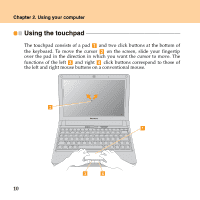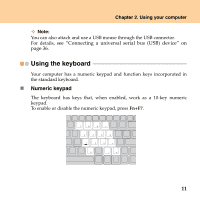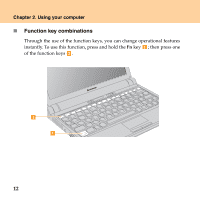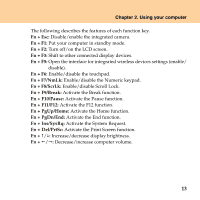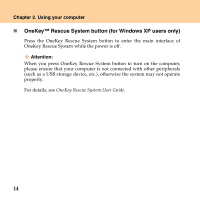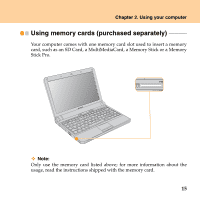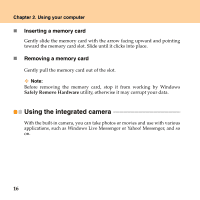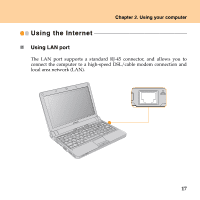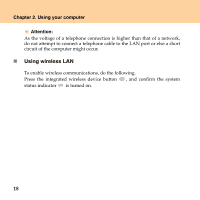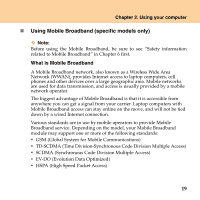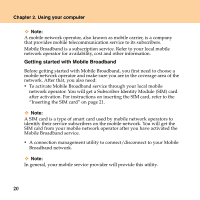Lenovo IdeaPad S9 Lenovo IdeaPad S9-S10 UserGuide V2.0 - Page 23
Using memory cards (purchased separately
 |
View all Lenovo IdeaPad S9 manuals
Add to My Manuals
Save this manual to your list of manuals |
Page 23 highlights
Chapter 2. Using your computer Using memory cards (purchased separately Your computer comes with one memory card slot used to insert a memory card, such as an SD Card, a MultiMediaCard, a Memory Stick or a Memory Stick Pro. Note: Only use the memory card listed above; for more information about the usage, read the instructions shipped with the memory card. 15
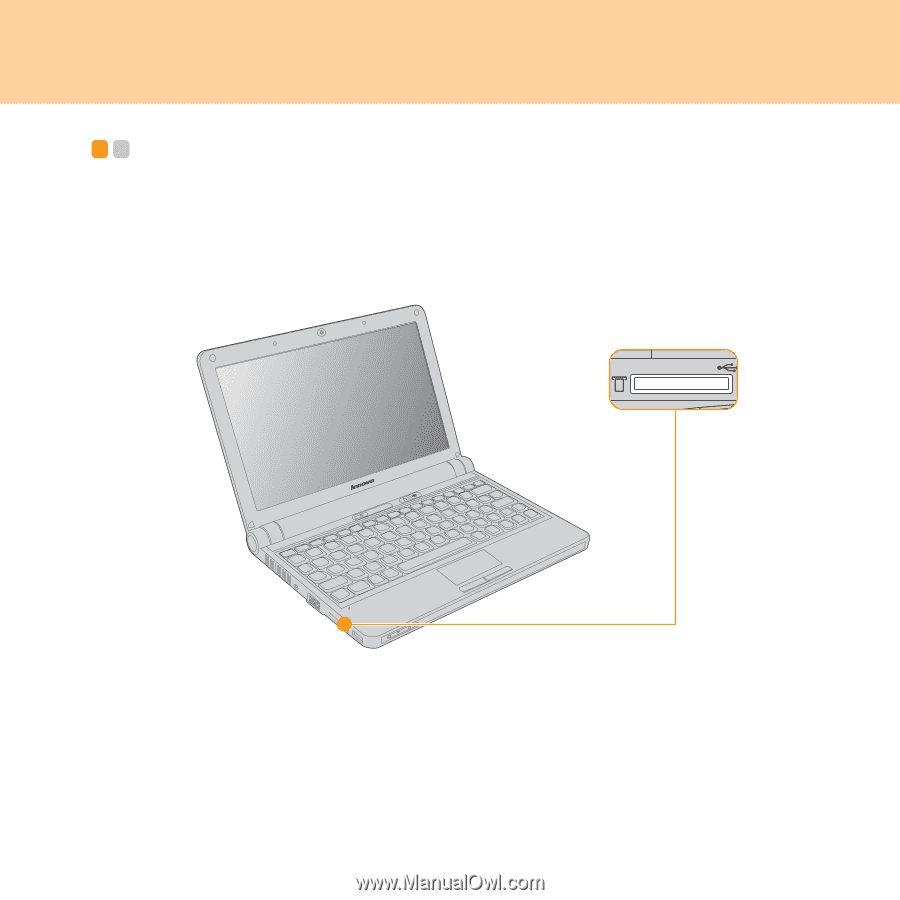
Chapter 2. Using your computer
15
Using memory cards (purchased separately)
- - - - - - - - - - - - -
Your computer comes with one memory card slot used to insert a memory
card, such as an SD Card, a MultiMediaCard, a Memory Stick or a Memory
Stick Pro.
Note:
Only use the memory card listed above; for more information about the
usage, read the instructions shipped with the memory card.
²