Lenovo IdeaPad U410 IdeaPad U310&U410 User Guide V1.0 (English) - Page 25
Special keys and buttons, OneKey Rescue system button - recovery
 |
View all Lenovo IdeaPad U410 manuals
Add to My Manuals
Save this manual to your list of manuals |
Page 25 highlights
Chapter 2. Learning the basics Special keys and buttons a „ OneKey Rescue system button a • When the computer is powered off, press this button to start the OneKey Rescue system. • In the Windows operating system, press this button to start the Lenovo OneKey Recovery system. Note: For details, see "OneKey Rescue system" on page 28. 21
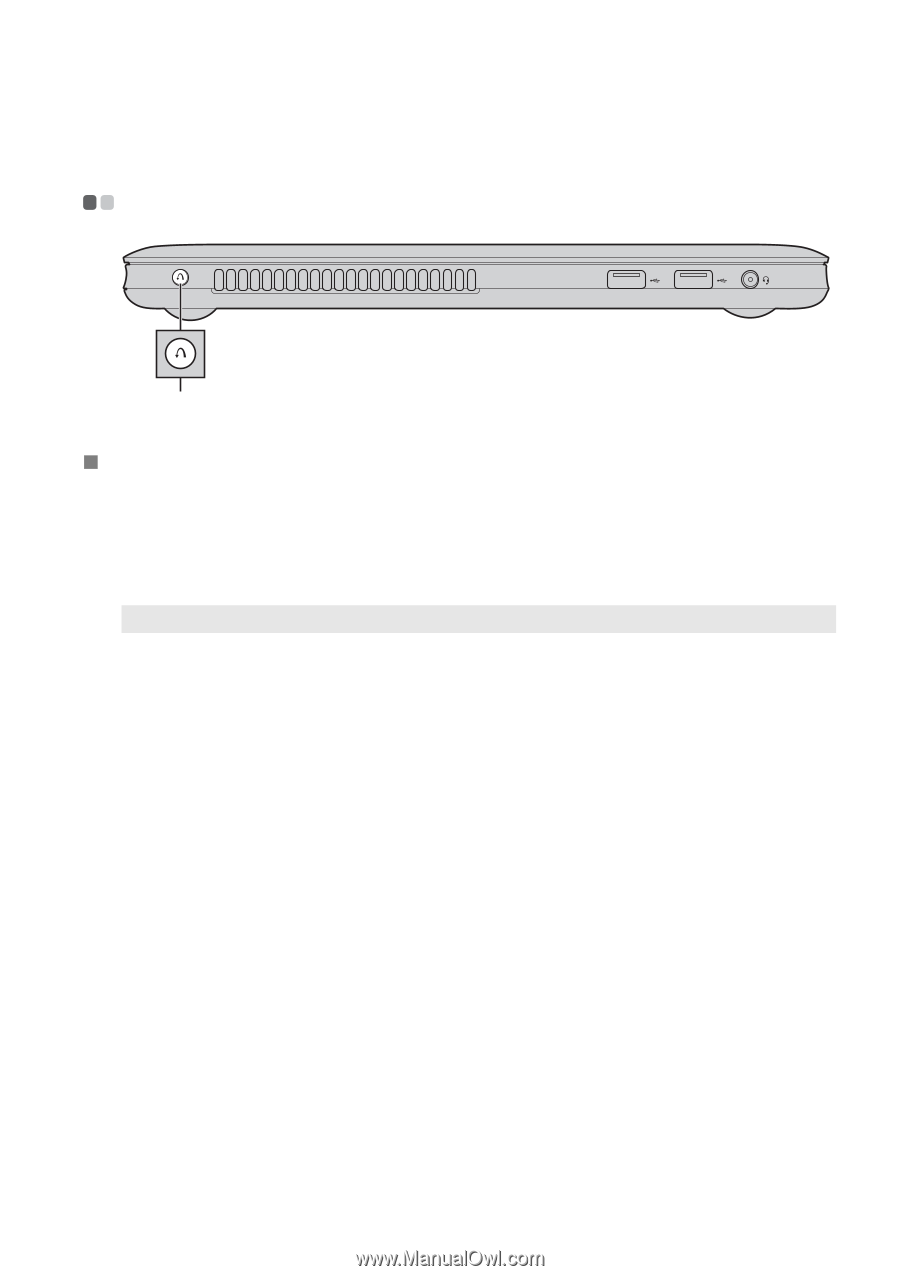
Chapter 2. Learning the basics
21
Special keys and buttons
- - - - - - - - - - - - - - - - - - - - - - - - - - - - - - - - - - - - - - - - - - - - - - - - - - - - - - - - - - - - - - - - - - -
OneKey Rescue system button
•
When the computer is powered off, press this button to start the OneKey
Rescue system.
•
In the Windows operating system, press this button to start the Lenovo
OneKey Recovery system.
Note:
For details, see “OneKey Rescue system” on page 28.
a
a














