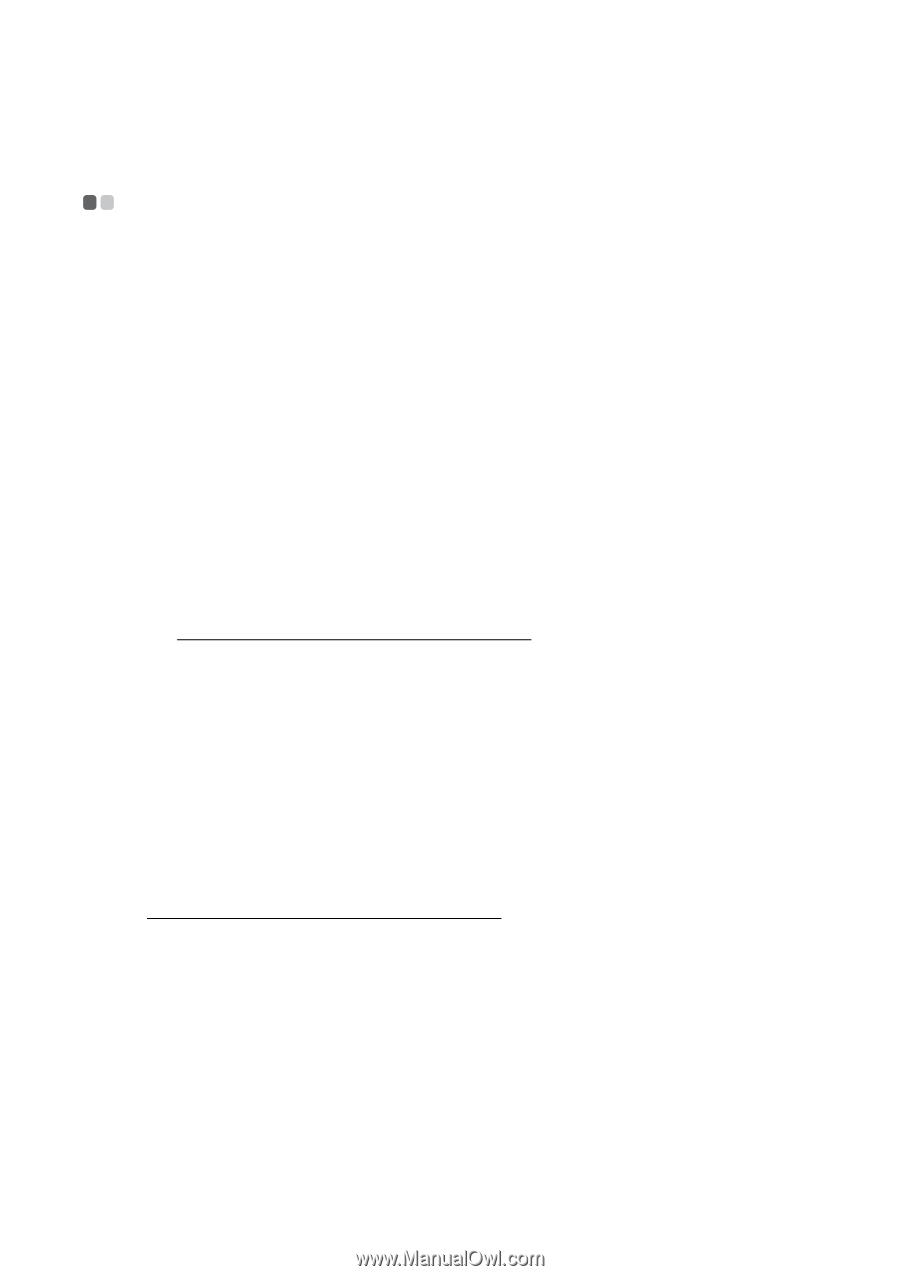Lenovo IdeaPad U410 IdeaPad U310&U410 User Guide V1.0 (English) - Page 35
Troubleshooting, Frequently asked questions - specifications
 |
View all Lenovo IdeaPad U410 manuals
Add to My Manuals
Save this manual to your list of manuals |
Page 35 highlights
Chapter 5. Troubleshooting Frequently asked questions This section lists frequently asked questions and tells where you can find detailed answers. What safety precautions should I follow when using my computer? See "Chapter 1. Important safety information" of Lenovo Safety and General Information Guide. How can I prevent problems with my computer? See "Chapter 2. Use and care Information" of Lenovo Safety and General Information Guide. What are the main hardware features of my computer? More information can be found in Chapter 1 and 2. Where can I find the detailed specifications for my computer? See http://consumersupport.lenovo.com. Where are the recovery discs? Your computer did not come with a recovery disc. For an explanation of the alternative recovery methods offered by Lenovo, see "Chapter 4. OneKey Rescue system" on page 28. Where are the installation discs for pre-installed software? Your computer does not come with installation discs for the pre-installed software. Installation programs for the pre-installed software on your computer can be downloaded from Lenovo's consumer support Web site (http://consumersupport.lenovo.com). If your computer is pre-installed with Windows operating system, you can also find installation programs for some pre-installed software in the Application folder on D partition of the hard disk drive. How can I contact the customer support center? See "Chapter 3. Getting help and service" of Lenovo Safety and General Information Guide. 31