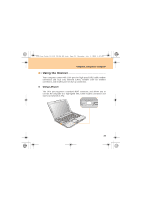Lenovo IdeaPad Y330 Y330 User's Guide V1.0 - Page 37
Using VeriFace
 |
View all Lenovo IdeaPad Y330 manuals
Add to My Manuals
Save this manual to your list of manuals |
Page 37 highlights
Y330 User Guide V1.0 EN (08.06.18).book Page 28 Thursday, July 3, 2008 1:57 PM Chapter 2. Using Your Computer „ Using VeriFace™ VeriFace is a face recognition software which takes a digital snapshot, extracts key features of your face, and creates a digital map that becomes the system's "password". For more instructions on VeriFace, see the help file on your software. 28
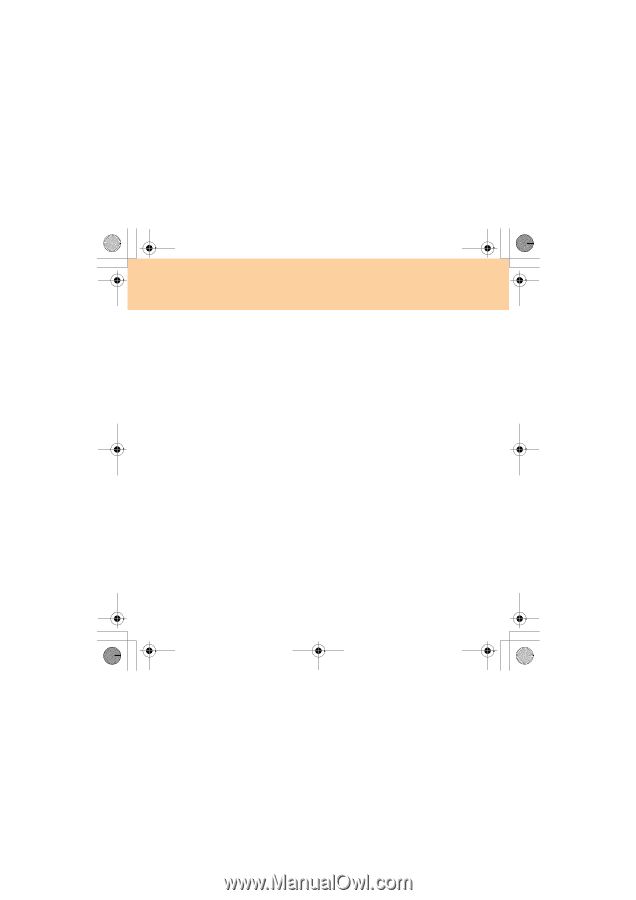
Chapter 2. Using Your Computer
28
²
Using VeriFace
™
VeriFace is a face recognition software which takes a digital snapshot,
extracts key features of your face, and creates a digital map
that becomes
the system’s “password”.
For more instructions on VeriFace, see the help file on your software.
Y330 User Guide V1.0 EN (08.06.18).book
Page 28
Thursday, July 3, 2008
1:57 PM