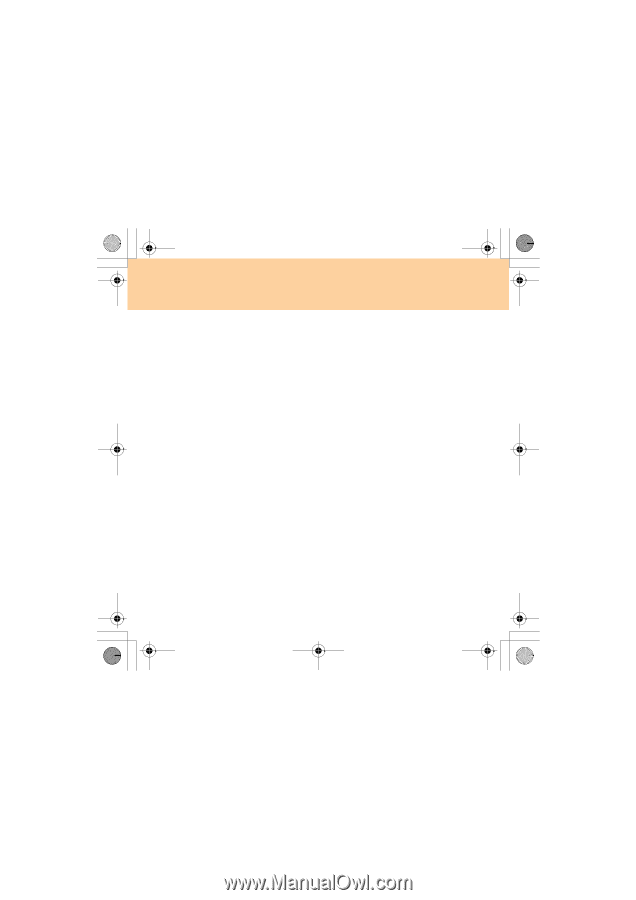Lenovo IdeaPad Y330 Y330 User's Guide V1.0 - Page 98
Be Gentle with Your Computer, Carry Your Computer Properly, For outdoor use
 |
View all Lenovo IdeaPad Y330 manuals
Add to My Manuals
Save this manual to your list of manuals |
Page 98 highlights
Y330 User Guide V1.0 EN (08.06.18).book Page 89 Thursday, July 3, 2008 1:57 PM Chapter 6. Safety, Use, and Care Information „ Be Gentle with Your Computer ƒ Avoid placing any objects (including paper) between the display and the keyboard or under the keyboard. ƒ Do not drop, bump, scratch, twist, hit, vibrate, push, or place heavy objects on your computer, display, or external devices. ƒ Avoid turning the display by over 135°. „ Carry Your Computer Properly ƒ Before moving your computer, be sure to remove any media, turn off attached devices, and disconnect cords and cables. ƒ Be sure your computer is in sleep or hibernation mode, or turned off, before moving it. This will prevent damage to the hard disk drive and data loss. ƒ When picking up your open computer, hold it by the bottom. Do not pick up or hold your computer by the display. ƒ Use a quality carrying case that provides adequate cushion and protection. Do not pack your computer in a tightly packed suitcase or bag. „ For outdoor use ƒ Backup your critical data before you take your computer outdoors. ƒ Ensure that the battery is full. ƒ Be sure to turn off the power and close the LCD well. ƒ Do not leave anything between the closed LCD and the keyboard. 89