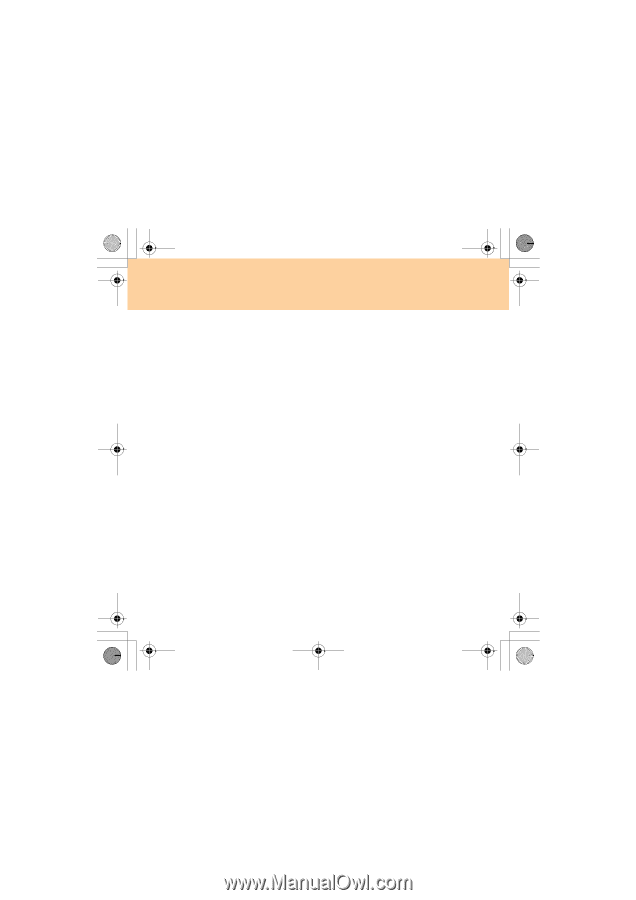Lenovo IdeaPad Y330 Y330 User's Guide V1.0 - Page 83
Do not use any power adapter that shows corrosion at the ac input
 |
View all Lenovo IdeaPad Y330 manuals
Add to My Manuals
Save this manual to your list of manuals |
Page 83 highlights
Y330 User Guide V1.0 EN (08.06.18).book Page 74 Thursday, July 3, 2008 1:57 PM Chapter 6. Safety, Use, and Care Information Protect power cords and power adapters from liquids. For instance, do not leave your power cord or power adapter near sinks, tubs, toilets, or on floors that are cleaned with liquid cleansers. Liquids can cause a short circuit, particularly if the power cord or power adapter has been stressed by misuse. Liquids also can cause gradual corrosion of power cord terminals and/or the connector terminals on a power adapter, which can eventually result in overheating. Always connect power cords and signal cables in the correct order and ensure that all power cord connectors are securely and completely plugged into receptacles. Do not use any power adapter that shows corrosion at the ac input pins or shows signs of overheating (such as deformed plastic) at the ac input or anywhere on the power adapter. Do not use any power cords where the electrical contacts on either end show signs of corrosion or overheating or where the power cord appears to have been damaged in any way. 74