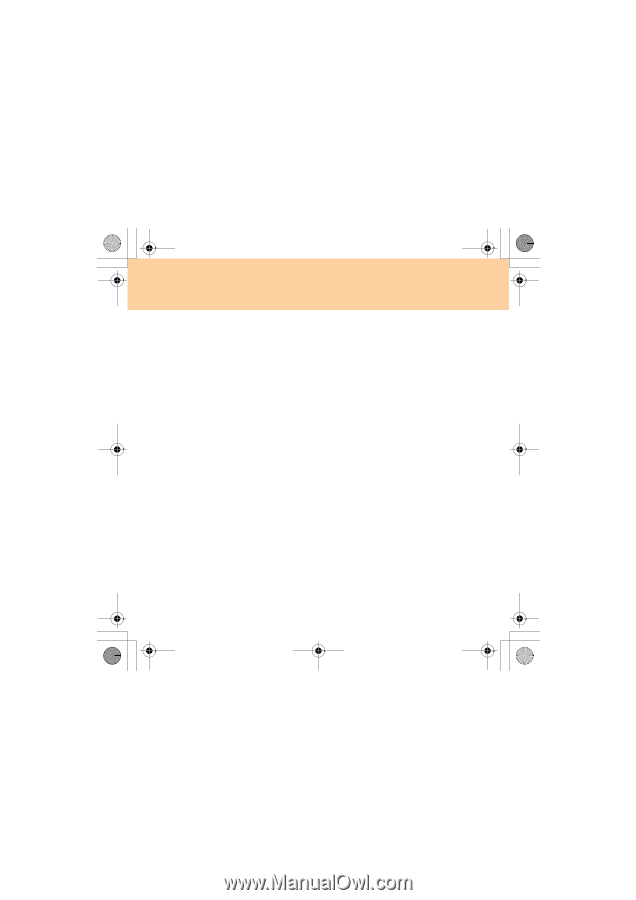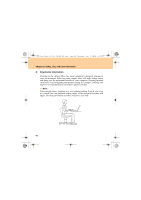Lenovo IdeaPad Y330 Y330 User's Guide V1.0 - Page 99
Handle Storage Media and Drives Properly, Data Safety
 |
View all Lenovo IdeaPad Y330 manuals
Add to My Manuals
Save this manual to your list of manuals |
Page 99 highlights
Y330 User Guide V1.0 EN (08.06.18).book Page 90 Thursday, July 3, 2008 1:57 PM Chapter 6. Safety, Use, and Care Information ƒ When you leave the computer in your car, place it on the back seat to avoid being insolated. ƒ Carry the AC adapter and power cord with the computer. „ Handle Storage Media and Drives Properly ƒ If your computer comes with an optical drive, do not touch the surface of a disc or the lens on the tray. ƒ Wait until you hear the CD or DVD click into the center pivot of an optical drive before closing the tray. ƒ When installing your hard disk, follow the instructions shipped with your hardware, and apply pressure only where needed on the device. „ Data Safety ƒ Do not delete unknown files or change the name of files or directories that were not created by you; otherwise, your computer software might fail to work. ƒ Be aware that accessing network resources can leave your computer vulnerable to computer viruses, hackers, spyware, and other malicious activities that might damage your computer, software, or data. ƒ It is your responsibility to ensure that you have adequate protection in the form of firewalls, antivirus software, and anti-spyware software and keep this software up to date. 90