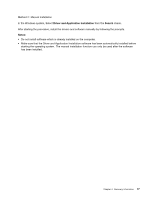Lenovo M4350 Lenovo M4350 User Guide - Page 27
In the Windows system, Select, Method 2: Manual Installation - driver
 |
View all Lenovo M4350 manuals
Add to My Manuals
Save this manual to your list of manuals |
Page 27 highlights
Method 2: Manual Installation In the Windows system, Select Driver and Application Installation from the Search charm. After starting the procedure, install the drivers and software manually by following the prompts. Notes: • Do not install software which is already installed on the computer. • Make sure that the Driver and Application Installation software has been automatically installed before starting the operating system. The manual installation function can only be used after the software has been installed. Chapter 4. Recovery information 17

Method 2: Manual Installation
In the Windows system, Select
Driver and Application Installation
from the
Search
charm.
After starting the procedure, install the drivers and software manually by following the prompts.
Notes:
•
Do not install software which is already installed on the computer.
•
Make sure that the Driver and Application Installation software has been automatically installed before
starting the operating system. The manual installation function can only be used after the software
has been installed.
Chapter 4
.
Recovery information
17