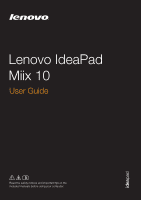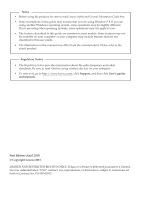Lenovo Miix 10 User Guide - IdeaPad Miix 10 Tablet - Page 5
Getting to know your computer, Top view
 |
View all Lenovo Miix 10 manuals
Add to My Manuals
Save this manual to your list of manuals |
Page 5 highlights
Chapter 1. Getting to know your computer Top view 2 3 4 5 Note: The dashed areas indicate parts that are not visible externally. a Integrated camera Use the camera for video communication or taking photos. b Wireless WAN antennas (on select models) Connect to a wireless WAN adapter to send and receive wireless radio signals. c Wireless LAN antennas Connect to a wireless LAN adapter to send and receive wireless radio signals. d Windows button Press this button to: Toggle between the current view and the Start screen. -orWake up the computer from sleep mode. e Multi-touch screen Functions as the visual display as well as one of the two primary input methods. Note: For details, see "Touch screen operation" on page 15. 1

1
Chapter 1. Getting to know your computer
Top view
- - - - - - - - - - - - - - - - - - - - - - - - - - - - - - - - - - - - - - - - - - - - - - - - - - - - - - - - - - - - - - - - - - - - - - - - - - - - - - - - - - - - - - - - - - - - - - - - - - - - - - - - - - - - - - - - - - - - - - - - - -
Note:
The dashed areas indicate parts that are not visible externally.
Integrated camera
Use the camera for video communication or taking photos.
Wireless WAN
antennas (on select
models)
Connect to a wireless WAN adapter to send and receive wireless
radio signals.
Wireless LAN
antennas
Connect to a wireless LAN adapter to send and receive wireless
radio signals.
Windows button
Press this button to:
Toggle between the current view and the Start screen.
-or-
Wake up the computer from sleep mode.
Multi-touch screen
Functions as the visual display as well as one of the two primary
input methods.
Note:
For details, see “Touch screen operation” on page 15.
4
5
3
2
a
b
c
d
e