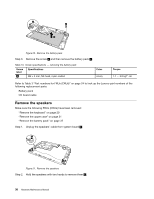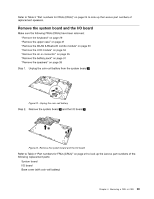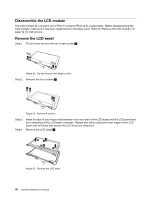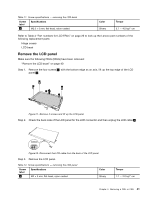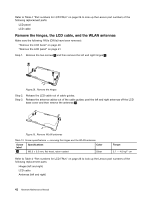Lenovo N20 Chromebook Hardware Maintenance Manual - Lenovo N20 Chromebook - Page 49
Remove the camera board and the camera cable, Camera board
 |
View all Lenovo N20 Chromebook manuals
Add to My Manuals
Save this manual to your list of manuals |
Page 49 highlights
Remove the camera board and the camera cable Make sure the following FRUs (CRUs) have been removed: "Remove the LCD bezel" on page 40 "Remove the LCD panel" on page 41 "Remove the hinges, the LCD cable, and the WLAN antennas" on page 42 Step 1. Unplug the camera cable 1 . a b c Figure 31. Remove the camera board and the camera cable Step 2. Remove the camera board 2 . Step 3. Release the camera cable out of cable guides and then remove it. Refer to Table 4 "Part numbers for LCD FRUs" on page 26 to look up the Lenovo part numbers of the following replacement parts: Camera board Camera cable LCD base cover Chapter 4. Removing a FRU or CRU 43
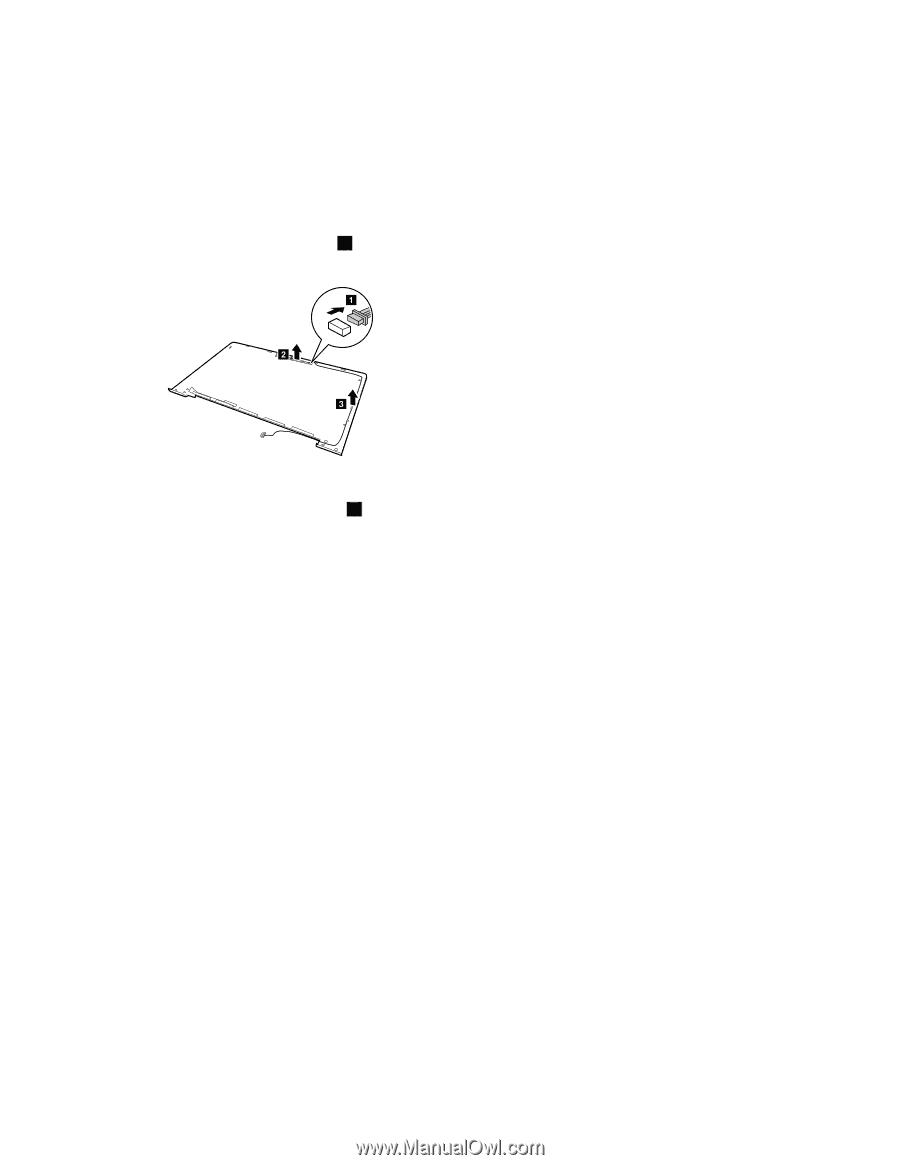
Remove the camera board and the camera cable
MakesurethefollowingFRUs(CRUs)havebeenremoved:
“RemovetheLCDbezel”onpage40
“RemovetheLCDpanel”onpage41
“Removethehinges,theLCDcable,andtheWLANantennas”onpage42
Step 1. Unplug the camera cable
1
.
Figure 31. Remove the camera board and the camera cable
Step 2. Remove the camera board
2
.
Step3.Releasethecameracableoutofcableguidesandthenremoveit.
RefertoTable4“PartnumbersforLCDFRUs”onpage26tolookuptheLenovopartnumbersofthe
followingreplacementparts:
Camera board
Camera cable
LCD base cover
Chapter 4
.
Removing a FRU or CRU
43