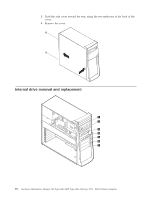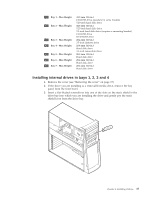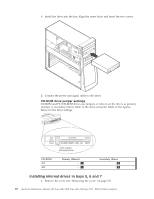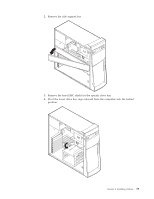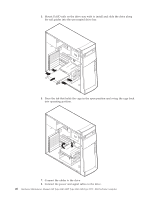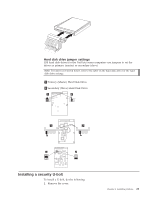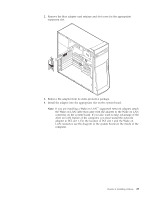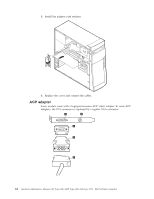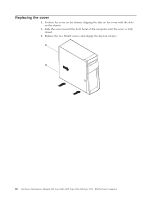Lenovo NetVista Hardware Maintenance Manual (HMM) for NetVista 2271, 6840, and - Page 27
Hard disk drive jumper settings, Installing a security U-bolt
 |
View all Lenovo NetVista manuals
Add to My Manuals
Save this manual to your list of manuals |
Page 27 highlights
Hard disk drive jumper settings IDE hard disk drives for the NetVista series computers use jumpers to set the drives as primary (master) or secondary (slave). Note: For drives not shown below, refer to the label on the hard disk drive for the hard disk drive settings. 1 Primary (Master) Hard Disk Drive 2 Secondary (Slave) Hard Disk Drive Installing a security U-bolt To install a U-bolt, do the following: 1. Remove the cover. Chapter 4. Installing Options 21

Hard disk drive jumper settings
IDE hard disk drives for the NetVista series computers use jumpers to set the
drives as primary (master) or secondary (slave).
Note:
For drives not shown below, refer to the label on the hard disk drive for the hard
disk drive settings.
±1²
Primary (Master) Hard Disk Drive
±2²
Secondary (Slave) Hard Disk Drive
Installing a security U-bolt
To install a U-bolt, do the following:
1.
Remove the cover.
Chapter 4. Installing Options
21