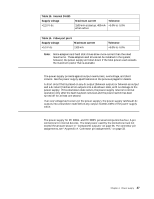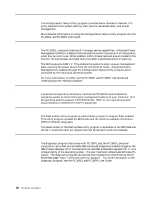Lenovo PC 300PL Technical Information Manual for IBM PC300GL (Type 6563, 6564, - Page 36
System software, Plug and Play
 |
View all Lenovo PC 300PL manuals
Add to My Manuals
Save this manual to your list of manuals |
Page 36 highlights
Chapter 5. System software BIOS This section briefly describes some of the system software included with your computer. Your personal computer uses the IBM basic input/output system (BIOS), which is stored in flash electrically erasable programmable read-only memory (EEPROM). Some features of the BIOS are: • PCI support according to PCI BIOS Specification 2.2 • Microsoft PCI IRQ Routing Table • Plug and Play support according to Plug and Play BIOS Specification 1.1a • Advanced Power Management (APM) support according to APM BIOS Interface Specification 1.2 • Wake on LAN support • Wake on Ring support • Remote Initial Program Load (RIPL) and Dynamic Host Configuration Protocol (DHCP) • Flash-over-LAN support • Alternate startup sequence • IBM Look and Feel - such as screen arrangements and user interface • ACPI (Advanced Configuration and Power Interface) • IDE Logical Block Addressing (LBA) • LSA 2.0 support • Digital optical disk support • LS-120 disk drive support • DM BIOS 2.1 (DMI 2.0 compliant) • PC99 compliance Plug and Play POST Support for Plug and Play conforms to the following: • Plug and Play BIOS Specification 1.1a and 1.0 • Plug and Play BIOS Extension Design Guide • Plug and PLay BIOS Specification, Errata, and Clarifications 1.0 • Guide to Integrating the Plug and Play BIOS Extensions with system BIOS 1.2 • Plug and Play Kit for DOS and Windows IBM power-on self-test (POST) code is used. Also, initialization code is included for the on-board system devices and controllers. POST error codes include text messages for determining the cause of an error. For more information, see "Appendix D. Error codes," on page 55 and your PC 300GL and PC 300PL User Guide. © Copyright IBM Corp. 2000 29