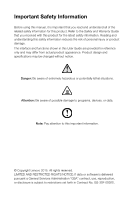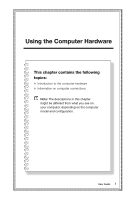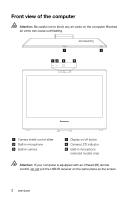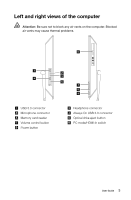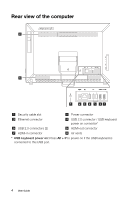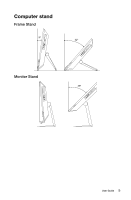Lenovo S50-30 (English) User Guide - Lenovo S50-30 - Page 7
Front view of the computer, put the USB IR receiver on the same plane as the screen.
 |
View all Lenovo S50-30 manuals
Add to My Manuals
Save this manual to your list of manuals |
Page 7 highlights
Front view of the computer Attention: Be careful not to block any air vents on the computer. Blocked air vents can cause overheating. 1 2 34 5 6 Camera shield control slider Built-in microphone Built-in camera Display on/off button Camera LED indicator Built-in microphone (selected models only) Attention: If your computer is equipped with an infrared (IR) remote control, do not put the USB IR receiver on the same plane as the screen. 2 User Guide

2
User Guide
Front view of the computer
Attention:
Be careful not to block any air vents on the computer. Blocked
air vents can cause overheating.
3
4
1
2
5
6
Camera shield control slider
Display on/off button
Built-in microphone
Camera LED indicator
Built-in camera
Built-in microphone
(selected models only)
Attention:
If your computer is equipped with an infrared (IR) remote
control,
do not
put the USB IR receiver on the same plane as the screen.