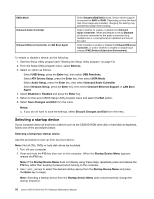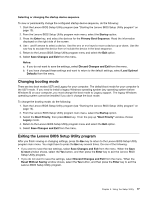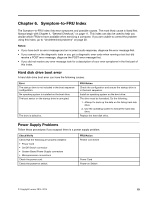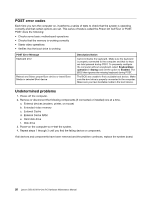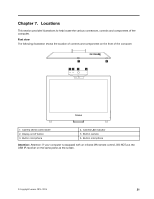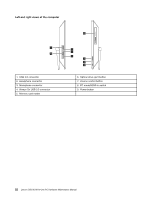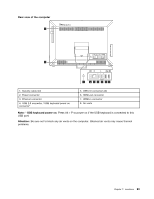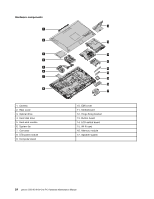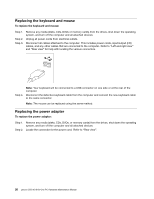Lenovo S50-30 Lenovo S50-30 All-In-One PC Hardware Maintenance Manual - Page 27
Locations, Font view, Attention
 |
View all Lenovo S50-30 manuals
Add to My Manuals
Save this manual to your list of manuals |
Page 27 highlights
Chapter 7. Locations This section provides illustrations to help locate the various connectors, controls and components of the computer. Font view The following illustration shows the location of controls and components on the front of the computer. 1 2 34 5 6 1. Camera shield control slider 2. Display on/off button 3. Built-in microphone 4. Camera LED indicator 5. Built-in camera 6. Built-in microphone Attention: Attention: If your computer is equipped with an infrared (IR) remote control, DO NOT put the USB IR receiver on the same plane as the screen. © Copyright Lenovo 2015, 2015 21

Chapter 7. Locations
This section provides illustrations to help locate the various connectors, controls and components of the
computer.
Font view
The following illustration shows the location of controls and components on the front of the computer.
1. Camera shield control slider
4. Camera LED indicator
2. Display on/off button
5. Built-in camera
3. Built-in microphone
6. Built-in microphone
Attention:
Attention: If your computer is equipped with an infrared (IR) remote control, DO NOT put the
USB IR receiver on the same plane as the screen.
© Copyright Lenovo 2015, 2015
21