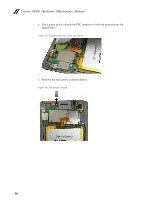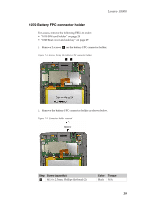Lenovo S5000 S5000-F / S5000-H Hardware Maintenance Manual - Page 45
RF cables, 1080 Antenna assembly
 |
View all Lenovo S5000 manuals
Add to My Manuals
Save this manual to your list of manuals |
Page 45 highlights
Lenovo S5000 1090 RF cables For access, remove the following FRUs in order: • "1010 SIM card holder" on page 28 • "1020 Rear cover and side key" on page 29 • "1030 SIM sub board" on page 31 • "1050 Rear frame" on page 35 • "1080 Antenna assembly" on page 40 1. Use a guitar pick to disconnect the RF cables from its connectors on both the main PCBA and USB sub board. Figure 9-1. Disconnecting the RF cable 41
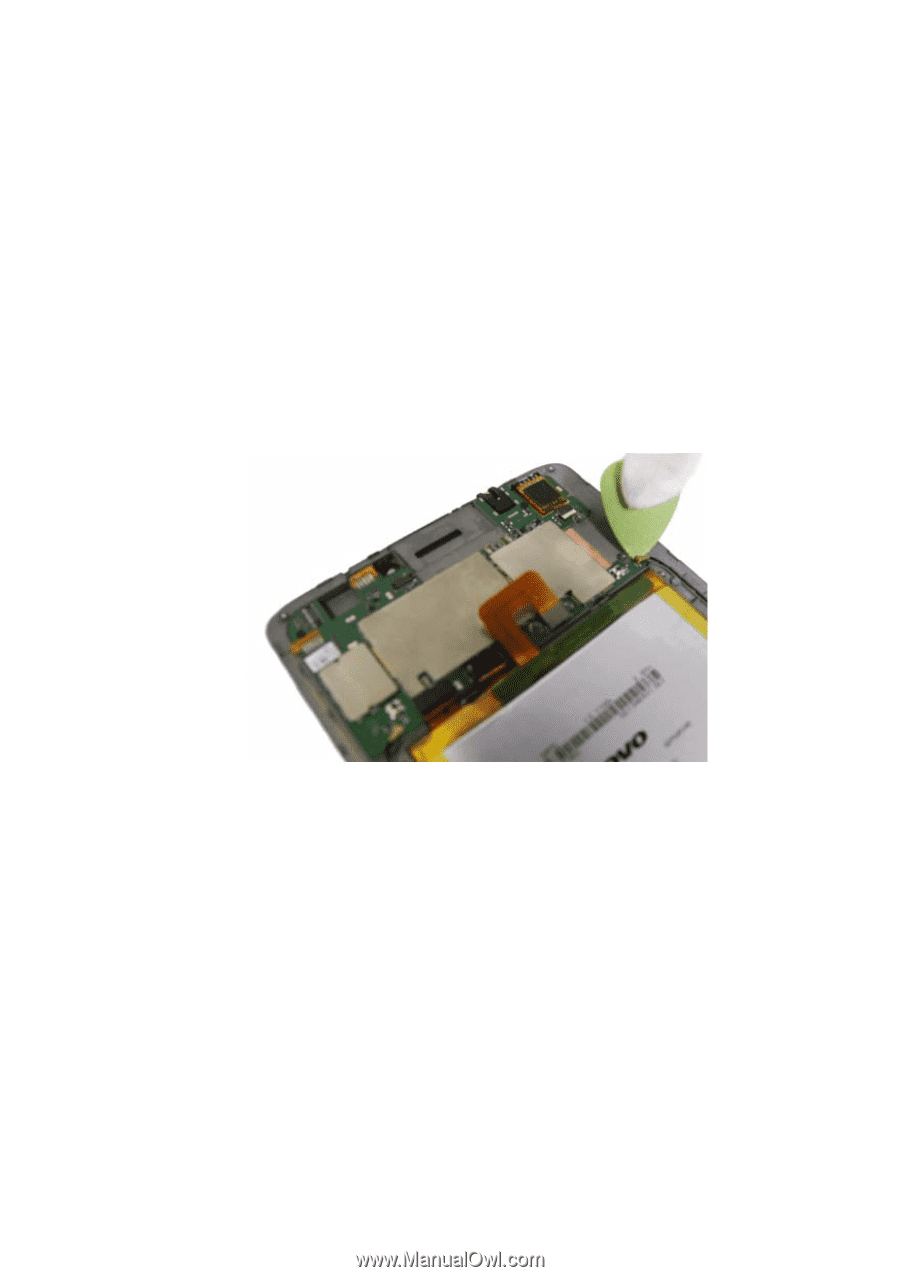
Lenovo S5000
41
1090 RF cables
For access, remove the following FRUs in order:
•
“1010 SIM card holder” on page 28
•
“1020 Rear cover and side key” on page 29
•
“1030 SIM sub board” on page 31
•
“1050 Rear frame” on page 35
•
“1080 Antenna assembly” on page 40
1.
Use a guitar pick to disconnect the RF cables from its connectors on both the
main PCBA and USB sub board.
Figure 9-1. Disconnecting the RF cable