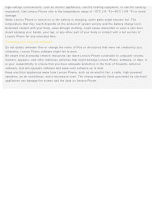Lenovo S90-A (English) User Guide - Lenovo S90-A Smartphone - Page 14
Appendix, Important safety info - battery
 |
View all Lenovo S90-A manuals
Add to My Manuals
Save this manual to your list of manuals |
Page 14 highlights
Appendix To avoid personal injury, property damage, or accidental damage to the product, read all of the information in this section before using the product. Important safety info Handling Handle Lenovo Phone with care Do not drop, bend, or puncture Lenovo Phone; do not insert foreign objects into or place heavy objects on Lenovo Phone. Sensitive components inside might become damaged. Prevent Lenovo Phone and adapter from getting wet Do not immerse Lenovo Phone in water or leave Lenovo Phone in a location where it can get saturated with water or other liquids. Repairing Do not disassemble or modify Lenovo Phone. Lenovo Phone is a sealed unit. There are no end-user serviceable parts inside. All internal repairs must be done by a Lenovo-authorized repair facility or a Lenovo-authorized technician. Attempting to open or modify Lenovo Phone will void the warranty. Lenovo Phone screen is made of glass. The glass might break if Lenovo Phone is dropped on a hard surface, is the subject of a high impact, or is crushed by a heavy object. If the glass chips or cracks, do not touch the broken glass or attempt to remove it from Lenovo Phone. Stop using Lenovo Phone immediately and contact Lenovo technical support for repair, replacement, or disposal information. Charging Charge Lenovo Phone in the temperature range of 0°C (32 °F)-45°C (113°F). You can use any of the following charging methods to safely recharge the internal battery of Lenovo Phone. Charging method Display on Display off ac adapter Supported, but the battery will Supported charge slowly. USB connection between the dc-in connector on Supported, but will compensate Supported, but Lenovo Phone and a USB connector on a personal power consumption and the battery the battery will computer or other devices that comply with the USB will charge more slowly than usual. charge slowly. 2.0 standards. Notes: Display on: Device on Display off: Device off or in screen lock mode Charging devices might become warm during normal use. Ensure that you have adequate ventilation around the charging device. Unplug the charging device if any of the following occurs: The charging device has been exposed to rain, liquid, or excessive moisture. The charging device shows signs of physical damage. You want to clean the charging device. Lenovo is not responsible for the performance or safety of products not manufactured or approved by