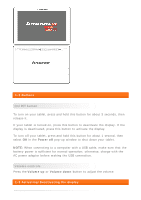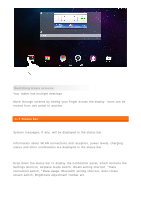Lenovo Tab 2 A10-70 (English) User Guide - Lenovo TAB 2 A10-70 - Page 2
Lenovo TAB 2 A10-70 Overview - tab 2 a 10 70
 |
View all Lenovo Tab 2 A10-70 manuals
Add to My Manuals
Save this manual to your list of manuals |
Page 2 highlights
Chapter 01 Lenovo TAB 2 A10-70 Overview 1-1 Appearance 1-2 Buttons 1-3 Activating/Deactivating the display 1-4 Screen lock/unlock 1-5 Navigation tips 1-6 Home screen 1-7 Status bar 1-8 Recent apps 1-9 Application management 1-10 Entering text Tips Model & Version Model Version Lenovo TAB 2 A10-70F WLAN Lenovo TAB 2 A10-70L WLAN+LTE (Data only) All information labelled with * in this guide refers only to the WLAN + LTE model (Lenovo TAB 2 A10-70L). 1-1 Appearance Images are for reference purposes only, and may differ from your device.
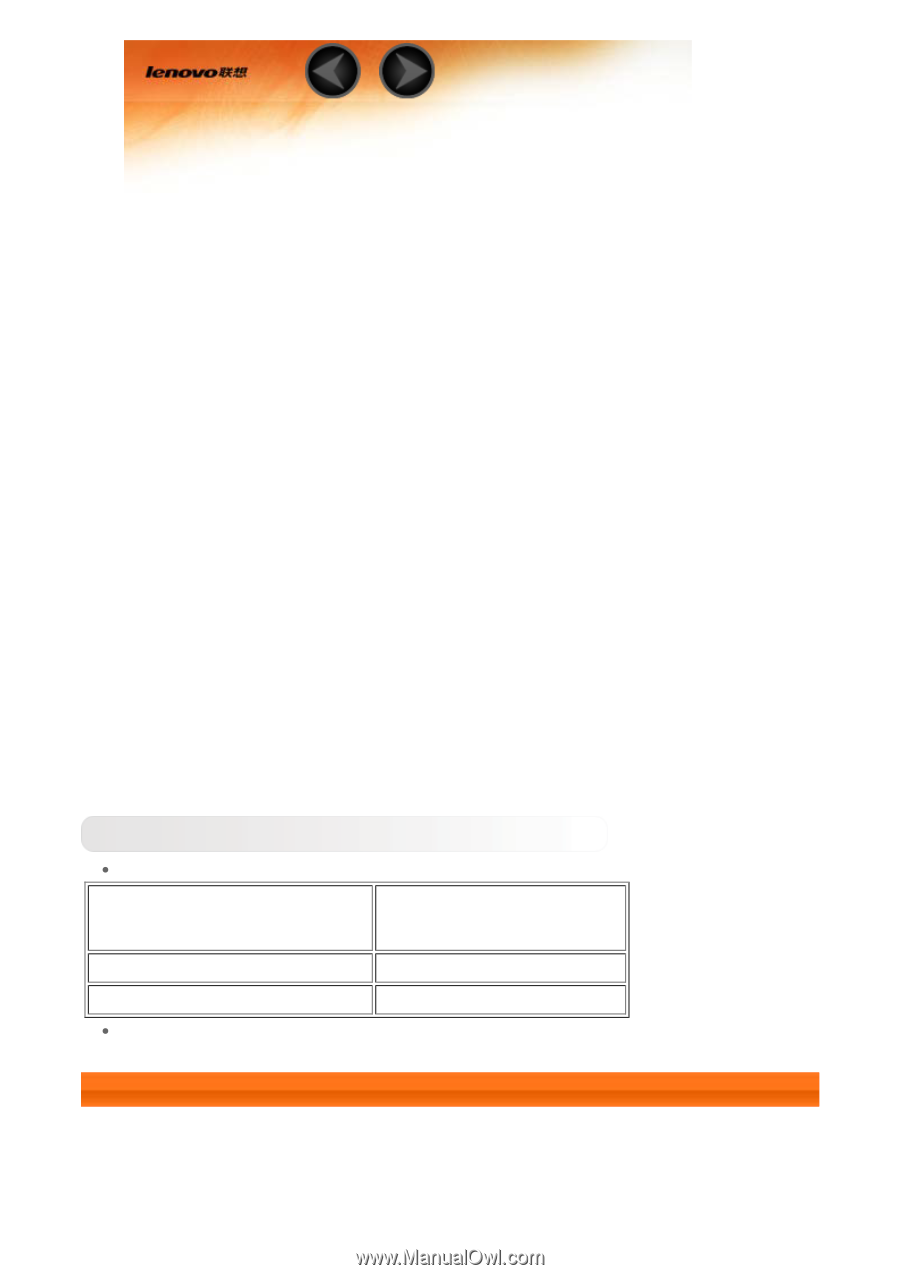
Chapter 01
Lenovo TAB 2 A10-70 Overview
1-1
Appearance
1-2
Buttons
1-3
Activating/Deactivating the display
1-4
Screen lock/unlock
1-5
Navigation tips
1-6
Home screen
1-7
Status bar
1-8
Recent apps
1-9
Application management
1-10
Entering text
Tips
Model & Version
Model
Version
Lenovo TAB 2 A10-70F
WLAN
Lenovo TAB 2 A10-70L
WLAN+LTE (Data only)
All information labelled with * in this guide refers only to the WLAN + LTE
model (Lenovo TAB 2 A10-70L).
1-1 Appearance
Images are for reference purposes only, and may differ from your device.