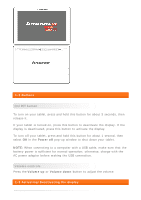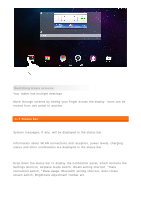Lenovo Tab 2 A10-70 (English) User Guide - Lenovo TAB 2 A10-70 - Page 6
Wallpaper, Local wallpaper
 |
View all Lenovo Tab 2 A10-70 manuals
Add to My Manuals
Save this manual to your list of manuals |
Page 6 highlights
1 - Back 3 - Recent apps 2 - Home 4 - Advanced menu 1-6 Home screen This desktop enables you to quickly view and open all your applications. In the Home screen, you can add widgets and change your wallpaper. To add a shortcut to the Home screen, tap and hold the icon of the other screen until it is added to the Home screen. To change your wallpaper, tap Local wallpaper. > Wallpaper to choose a wallpaper from To delete something from the Home screen, tap and hold the selected item for about 2 seconds until to remove it. appears beside the item, then tap area

1 - Back
2 - Home
3 - Recent apps
4 - Advanced menu
1-6 Home screen
This desktop enables you to quickly view and open all your applications.
In the Home screen, you can add widgets and change your wallpaper.
To add a shortcut to the Home screen, tap and hold the icon of the other
screen until it is added to the Home screen.
To change your wallpaper, tap
>
Wallpaper
to choose a wallpaper from
Local wallpaper
.
To delete something from the Home screen, tap and hold the selected item
for about 2 seconds until
appears beside the item, then tap
area
to remove it.