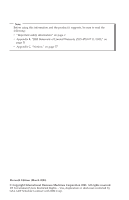Lenovo ThinkCentre A30 (English) Quick reference guide
Lenovo ThinkCentre A30 Manual
 |
View all Lenovo ThinkCentre A30 manuals
Add to My Manuals
Save this manual to your list of manuals |
Lenovo ThinkCentre A30 manual content summary:
- Lenovo ThinkCentre A30 | (English) Quick reference guide - Page 1
ThinkCentre™ Quick Reference Inside - Important safety information - Warranty and other notices - Computer setup - Software recovery - Troubleshooting and diagnostics - IBM help and service - IBM Lotus software offer - Lenovo ThinkCentre A30 | (English) Quick reference guide - Page 2
- Lenovo ThinkCentre A30 | (English) Quick reference guide - Page 3
ThinkCentre™ Quick Reference - Lenovo ThinkCentre A30 | (English) Quick reference guide - Page 4
Note Before using this information and the product it supports, be sure to read the following: v "Important safety information" on page v v Appendix B, "IBM Statement of Limited Warranty Z125-4753-07 11/2002," on page 31 v Appendix C, "Notices," on page 57 Eleventh Edition (March 2005) © Copyright - Lenovo ThinkCentre A30 | (English) Quick reference guide - Page 5
Performing a software recovery 11 Solving recovery problems 12 Recovering or installing device drivers 13 Chapter 4. Troubleshooting and diagnostics 15 Basic troubleshooting 15 IBM Enhanced Diagnostics 17 Error codes 18 POST beep codes 20 Chapter 5. Getting information, help, and service 23 - Lenovo ThinkCentre A30 | (English) Quick reference guide - Page 6
Appendix B. IBM Statement of Limited Warranty Z125-4753-07 11/2002 31 Part 1 - General Terms 31 Part 2 - Country-unique Terms 34 Part 3 - Warranty Information 46 Guarantee supplement - Lenovo ThinkCentre A30 | (English) Quick reference guide - Page 7
used again until it has been inspected and, if necessary, repaired by an authorized servicer. As with any electronic device, pay close attention to the product when it product. Contact the IBM Support Center or the product manufacturer for instructions on how to inspect the product and © Copyright - Lenovo ThinkCentre A30 | (English) Quick reference guide - Page 8
the following precautions to reduce the risk of injury and property damage. Service Do not attempt to service a product yourself unless instructed to do so by the IBM Support Center. Use only an IBM authorized service provider who is approved to repair your particular product. Note: Some parts - Lenovo ThinkCentre A30 | (English) Quick reference guide - Page 9
instructions when performing such replacements. Always make sure that the power is turned off and that the product is unplugged from any power source before you attempt the replacement. If you have any questions or concerns, contact the IBM Support Center. Power cords and power adapters Use only the - Lenovo ThinkCentre A30 | (English) Quick reference guide - Page 10
pack to provide system power when in portable mode. Batteries supplied by IBM for use with your product have been tested for compatibility and should only be replaced with IBM approved parts. Never attempt to open or service any battery. Do not crush, puncture, or incinerate batteries or short - Lenovo ThinkCentre A30 | (English) Quick reference guide - Page 11
circuit, which could shorten the life of the battery and can also pose a safety hazard. Do not let rechargeable Lithium-Ion batteries completely discharge or store these batteries in a discharged state. Heat and product ventilation Computers generate heat when turned on and when batteries are - Lenovo ThinkCentre A30 | (English) Quick reference guide - Page 12
, and modems before you open the device covers, unless instructed otherwise in the installation and configuration procedures. v Connect and if battery is incorrectly replaced. When replacing the battery, use only IBM Part Number 33F8354 or an equivalent type battery recommended by the manufacturer. - Lenovo ThinkCentre A30 | (English) Quick reference guide - Page 13
is specifically designed vicinity of the leak. Laser compliance statement Some IBM Personal Computer models are equipped from the factory with Department of Health and Human Services 21 Code of Federal Regulations (DHHS 21 installed, note the following handling instructions. CAUTION: Use of controls or - Lenovo ThinkCentre A30 | (English) Quick reference guide - Page 14
xii Quick Reference - Lenovo ThinkCentre A30 | (English) Quick reference guide - Page 15
troubleshooting information, software recovery procedures, help and service information, and warranty information. The User Guide for your computer has information about installing optional hardware. This Portable Document Format (PDF) file is available through Access IBM on your computer desktop - Lenovo ThinkCentre A30 | (English) Quick reference guide - Page 16
xiv Quick Reference - Lenovo ThinkCentre A30 | (English) Quick reference guide - Page 17
adjust independently and provide good support. The seat should have a curved front to relieve pressure on the thighs of the keyboard feet. Viewing Distance Lower Back Support Seat Height Adjust the monitor so the top glare and reflections from overhead lights, windows, and other light sources. Even - Lenovo ThinkCentre A30 | (English) Quick reference guide - Page 18
lights or using lower wattage bulbs. If you install the monitor near a window, use curtains or blinds to block the sunlight. You might have to have exhausted other methods of reducing glare. Dust buildup compounds problems associated with glare. Remember to clean your monitor screen periodically - Lenovo ThinkCentre A30 | (English) Quick reference guide - Page 19
panel have color-coded USB connector 2 . Connect the mouse cable to the appropriate mouse connector. 4. Connect the monitor cable to the monitor connector on the computer. v If you have a Standard Video Graphics Array (SVGA) monitor, connect the cable to the connector as shown. © Copyright IBM - Lenovo ThinkCentre A30 | (English) Quick reference guide - Page 20
graphics port (AGP) adapter. v If you have a digital video interface (DVI) monitor, connect the cable to the connector as shown. Note: Your computer must have an adapter installed that supports the DVI monitor. 5. If you have a modem, connect the modem using the following instructions. PHONE - Lenovo ThinkCentre A30 | (English) Quick reference guide - Page 21
to music or other sounds without disturbing anyone. This connector might be located on the front of the computer. 7. If you have powered speakers with an ac adapter, use the following instructions. a. Connect the cable that runs between the speakers, if necessary. On some speakers, this cable - Lenovo ThinkCentre A30 | (English) Quick reference guide - Page 22
. 1394 1394 1 USB 2 Serial 3 S-video 4 Parallel 5 Ethernet Use these connectors to attach a device that requires a Universal Serial Bus (USB) connection, such as to several types of consumer electronics, including digital audio devices and scanners. 10. Connect the power cords to properly grounded - Lenovo ThinkCentre A30 | (English) Quick reference guide - Page 23
is finished, the IBM logo window closes. If your computer has preinstalled software, the software installation program starts. If you experience any problems during startup, see Chapter 4, "Troubleshooting and diagnostics," on page 15 and Chapter 5, "Getting information, help, and service," on page - Lenovo ThinkCentre A30 | (English) Quick reference guide - Page 24
will download the latest virus list and Norton AntiVirus will use the new list when it scans your computer the next time. For details about updating your antivirus software, go to Access IBM. Starting the IBM Setup Utility The IBM Setup Utility enables you to view, set, or change BIOS configuration - Lenovo ThinkCentre A30 | (English) Quick reference guide - Page 25
the IBM Setup Utility program, see your User Guide. Shutting down the computer When you are ready to turn off your computer, always follow the shutdown procedure for your operating system. This prevents the loss of unsaved data or damage to your software programs. To shut down the Microsoft Windows - Lenovo ThinkCentre A30 | (English) Quick reference guide - Page 26
will receive the following benefits: v Faster service when you call IBM for help v Automatic notification of free software and special promotional offers Go to http://www.ibm.com/pc/register/ and follow the on-screen instructions. See Access IBM for more information on how to register your computer - Lenovo ThinkCentre A30 | (English) Quick reference guide - Page 27
have to use the Access IBM Predesktop Area to perform a software recovery. This section provides instructions for using this program. If you have any problems running the Product Recovery program, see "Solving recovery problems" on page 12. To perform a software recovery, use the following procedure - Lenovo ThinkCentre A30 | (English) Quick reference guide - Page 28
software is restored. Notes: 1. After recovery, you might have to reinstall device drivers for some devices. If you need to reinstall device drivers, see "Recovering or installing device drivers problem, IBM will provide a Product Recovery CD. See Chapter 5, "Getting information, help, and service," - Lenovo ThinkCentre A30 | (English) Quick reference guide - Page 29
devices are also available on the World Wide Web at http://www.ibm.com/pc/support/. To recover a device driver for an IBM-installed device, use the following procedure: 1. Start your computer and operating system. 2. Use Windows Explorer or My Computer to display the directory structure of your hard - Lenovo ThinkCentre A30 | (English) Quick reference guide - Page 30
If the device subfolder contains a file with an .inf extension, you can use the Add New Hardware program (located in the Windows Control Panel) to reinstall the device driver. Not all device drivers can be reinstalled using this program. In the Add New Hardware program, when prompted for the device - Lenovo ThinkCentre A30 | (English) Quick reference guide - Page 31
has two monitor connectors, verify that your monitor is connected to the one in the accelerated graphics port (AGP) option slot rather than the one in the rear of the system board. See Step 4 on page 3. If you cannot correct the problem, have the computer serviced. © Copyright IBM Corp. 2005 15 - Lenovo ThinkCentre A30 | (English) Quick reference guide - Page 32
the startup sequence in the IBM Setup Utility program. If you cannot correct the problem, have the computer serviced. An error code is displayed before the operating system starts. Write down the code number, and see "Error codes" on page 18. The computer beeps Verify that no keys are stuck - Lenovo ThinkCentre A30 | (English) Quick reference guide - Page 33
not been successful in isolating a possible hardware problem. You can run the IBM Enhanced Diagnostics using the Product Recovery program on your the Quick Path field to find the downloadable files that are specific to your computer. Running IBM Enhanced Diagnostics from the Product Recovery program - Lenovo ThinkCentre A30 | (English) Quick reference guide - Page 34
6. When prompted, insert a blank, formatted diskette into the diskette drive, and follow the instructions on the screen. Notes: 1. You can also download the latest version of the diagnostic program from http://www.ibm.com/pc/support/ on the World Wide Web. In the Quick Path field, type your machine - Lenovo ThinkCentre A30 | (English) Quick reference guide - Page 35
correct the problem, have the computer serviced. A diskette drive has been added or removed. v Restore the original hardware. Or v Accept the new configuration using the IBM Setup Utility. If you cannot correct the problem, have the computer serviced. Chapter 4. Troubleshooting and diagnostics - Lenovo ThinkCentre A30 | (English) Quick reference guide - Page 36
No mouse was detected. If you cannot correct the problem, have the computer serviced. v Install a mouse. Or v Set the mouse option correctly using the IBM Setup Utility. If you cannot correct the problem, have the computer serviced. POST beep codes Another way for POST to notify you of errors is - Lenovo ThinkCentre A30 | (English) Quick reference guide - Page 37
VGA) beeps If the problem persists, have the computer serviced. 2 short beeps A POST error occurred. If you have changed the hardware configuration, go into the IBM Setup Utility and exit to save setting. Otherwise refer to error code section to resolve error. 1 short - 3 short - 3 No memory or - Lenovo ThinkCentre A30 | (English) Quick reference guide - Page 38
22 Quick Reference - Lenovo ThinkCentre A30 | (English) Quick reference guide - Page 39
operating system or application program. Most IBM computers and servers come with a set of diagnostic programs that you can use to help you identify hardware problems. See the troubleshooting information in your computer documentation for instructions on using the diagnostic programs. © Copyright - Lenovo ThinkCentre A30 | (English) Quick reference guide - Page 40
other software. IBM maintains pages on the World Wide Web where you can get the latest technical information and download device drivers and updates. To access these pages, go to http://www.ibm.com/pc/support/ and follow the instructions. Calling for service If you have tried to correct the problem - Lenovo ThinkCentre A30 | (English) Quick reference guide - Page 41
your IBM reseller or IBM marketing representative. Other services IBM Update Connector™ is a remote communication tool that you can use with some IBM computers to communicate with the Support Center. Update Connector enables you to receive and download updates for some of the software that might - Lenovo ThinkCentre A30 | (English) Quick reference guide - Page 42
the installation of, or questions related to, Service Packs for your preinstalled Microsoft Windows product, refer to the Microsoft Product Support Services Web site at http://support.microsoft.com/directory/, or you can contact the IBM Support Center. Some fees might apply. Purchasing additional - Lenovo ThinkCentre A30 | (English) Quick reference guide - Page 43
Lotus SmartCenter - Internet Information Manager Customer Support: For support information and phone numbers to help with initial installation of software, visit http://www.pc.ibm.com/support. To purchase technical support beyond this initial installation support, visit http://www.lotus.com/passport - Lenovo ThinkCentre A30 | (English) Quick reference guide - Page 44
, should be retained as your proof of entitlement. Purchasing Upgrades, Additional Licenses and Technical Support Software upgrades and technical support are available for a fee through IBM's Passport Advantage Program. For information about purchasing additional licenses for Notes, SmartSuite, or - Lenovo ThinkCentre A30 | (English) Quick reference guide - Page 45
v In Asia Pacific Countries: - Via the Internet: http://smartsuite.modusmedia.com - Mail address: IBM - Lotus Notes and SmartSuite Program Modus Media International eFulfillment Solution Center 750 Chai Chee Road #03-10/14, Technopark at Chai Chee, Singapore 469000 Fax: + - Lenovo ThinkCentre A30 | (English) Quick reference guide - Page 46
30 Quick Reference - Lenovo ThinkCentre A30 | (English) Quick reference guide - Page 47
in materials and workmanship and 2) conforms to IBM's Official Published Specifications ("Specifications") which are available on request. The warranty their return to IBM. A part that replaces a removed part will assume the warranty service status of the removed part. Unless IBM specifies otherwise, - Lenovo ThinkCentre A30 | (English) Quick reference guide - Page 48
basic input/output system code (called ″BIOS″), utility programs, device drivers, and diagnostics delivered with an IBM Machine) and other software updates from an IBM Internet Web site or from other electronic media, and following the instructions that IBM provides. If your problem can be resolved - Lenovo ThinkCentre A30 | (English) Quick reference guide - Page 49
to fulfill its obligations under this Statement of Limited Warranty (which may include shipping the Machine for such processing to other IBM service locations around the world), and (c) ensure that such processing complies with any laws applicable to such Personal Data. Limitation of Liability - Lenovo ThinkCentre A30 | (English) Quick reference guide - Page 50
Machine Code and Licensed Internal Code (″LIC″). This limit also applies to IBM's suppliers and your reseller. It is the maximum for which IBM, its , without regard to conflict of law principles. THESE WARRANTIES GIVE YOU SPECIFIC LEGAL RIGHTS AND YOU MAY ALSO HAVE OTHER RIGHTS WHICH VARY FROM - Lenovo ThinkCentre A30 | (English) Quick reference guide - Page 51
with Article 1328 of the Peruvian Civil Code the limitations and exclusions specified in this section will not apply to damages caused by IBM's willful misconduct ("dolo") or gross negligence ("culpa inexcusable"). NORTH AMERICA How to Obtain Warranty Service: The following is added to this Section - Lenovo ThinkCentre A30 | (English) Quick reference guide - Page 52
2 of this Section: 1. liability for bodily injury (including death) or damage to real property and tangible personal property will be limited to that caused by IBM's negligence; and 36 Quick Reference - Lenovo ThinkCentre A30 | (English) Quick reference guide - Page 53
purposes of this item, the term "Machine" includes Machine Code and Licensed Internal Code ("LIC"). Arbitration: The following is added under this The Consumer Guarantees Act 1993 will not apply in respect of any goods which IBM provides, if you require the goods for the purposes of a business as - Lenovo ThinkCentre A30 | (English) Quick reference guide - Page 54
, MIDDLE EAST, AFRICA (EMEA) THE FOLLOWING TERMS APPLY TO ALL EMEA COUNTRIES: The terms of this Statement of Limited Warranty apply to Machines purchased from IBM or an IBM reseller. 38 Quick Reference - Lenovo ThinkCentre A30 | (English) Quick reference guide - Page 55
or African country, you may obtain warranty service for that Machine from the IBM entity within the country of purchase, if that IBM entity provides warranty service in that country, or from an IBM reseller, approved by IBM to perform warranty service on that Machine in that country. Warranty - Lenovo ThinkCentre A30 | (English) Quick reference guide - Page 56
Futuna; 3) ″the laws of Finland″ in Estonia, Latvia, and Lithuania; 4) ″the laws of England″ in Angola, Bahrain, Botswana, Burundi, Egypt, Eritrea, Ethiopia, Ghana, Jordan, Kenya, Kuwait, Liberia, Malawi, Malta, Mozambique, Nigeria, Oman, Pakistan, Qatar, Rwanda, Sao Tome, Saudi Arabia, Sierra Leone - Lenovo ThinkCentre A30 | (English) Quick reference guide - Page 57
of the Austrian Code of Civil Procedure, the parties expressly waive the application of paragraph 595 (1) figure 7 of the Code. IBM may, however, Limited Warranty. How to Obtain Warranty Service: The following is added to this section: To obtain warranty service from IBM in EU countries, see the - Lenovo ThinkCentre A30 | (English) Quick reference guide - Page 58
and Licensed Internal Code (″LIC″). The above limitation shall not apply to damages for bodily injuries (including death) and damages to real property and tangible personal property for which IBM is legally liable. 2. UNDER NO CIRCUMSTANCES IS IBM, ITS SUPPLIERS OR RESELLERS LIABLE FOR ANY OF THE - Lenovo ThinkCentre A30 | (English) Quick reference guide - Page 59
IBM Machine covers the functionality of the Machine for its normal use and the Machine's conformity to its Specifications does not apply. What IBM Will Do to Correct Problems: The following is added to term ″Machine″ includes Machine Code and Licensed Internal Code (″LIC″). Applicability of suppliers - Lenovo ThinkCentre A30 | (English) Quick reference guide - Page 60
paragraph does not apply. What IBM Will Do to Correct Problems: The following is added to this that the Section 314.(2) of the Hungarian Civil Code applies as the acquisition price as well as or the Sale of Goods and Supply of Services Act 1980 are hereby excluded. Limitation of Liability: - Lenovo ThinkCentre A30 | (English) Quick reference guide - Page 61
extent they are not prohibited under §§ 373-386 of the Slovak Commercial Code. SOUTH AFRICA, NAMIBIA, BOTSWANA, LESOTHO AND SWAZILAND Limitation of Liability: The following is added to this section: IBM's entire liability to you for actual damages arising in all situations involving nonperformance - Lenovo ThinkCentre A30 | (English) Quick reference guide - Page 62
3 - Warranty Information This Part 3 provides information regarding the warranty applicable to your Machine, including the warranty period and type of warranty service IBM provides. Warranty Period The warranty period may vary by country or region and is specified in the table below. NOTE: ″Region - Lenovo ThinkCentre A30 | (English) Quick reference guide - Page 63
Hong Kong S.A.R.), and Taiwan Korea Japan All countries and regions Warranty Period Types of Warranty Service Parts and Labor - 3 years 1 and 4 Parts - 3 years Parts exchange 1 year 1 and 6 Parts and Labor - 3 years 1 and 5 Appendix B. IBM Statement of Limited Warranty Z125-4753-07 11/2002 47 - Lenovo ThinkCentre A30 | (English) Quick reference guide - Page 64
Lanka, Vietnam, Brunei, Thailand, China (Hong Kong S.A.R.), and Taiwan Korea Japan All countries and regions Warranty Period Types of Warranty Service Parts and Labor - 3 years 1 and 2 Parts and Labor - 3 years 1 and 4 Parts - 3 years Parts exchange Labor - 1 year 1 and 2 Parts and Labor - Lenovo ThinkCentre A30 | (English) Quick reference guide - Page 65
Type 8191 8192 Thailand, China (Hong Kong S.A.R.), and Taiwan Warranty Period Types of Warranty Service Parts and Labor - 3 years 1 and 4 Parts - 3 years Parts 1 and 4 Parts - 3 years Parts exchange Labor - 1 year 1 and 2 Appendix B. IBM Statement of Limited Warranty Z125-4753-07 11/2002 49 - Lenovo ThinkCentre A30 | (English) Quick reference guide - Page 66
Machine Type 8197 8198 8199 8316 Country or Region of Purchase PRC (China) Taiwan Labor - 1 year Parts and Labor - 3 years Parts - 3 years Labor - 1 year Parts and Labor - 1 year Types of Warranty Service 1 and 4 Parts exchange 1 and 4 1 and 4 1 and 4 Parts exchange 1 and 2 1 and 2 1 and 4 Parts - Lenovo ThinkCentre A30 | (English) Quick reference guide - Page 67
and regions United States 8433 8434 United States PRC (China) Australia China (Hong Kong S.A.R.) Korea Warranty Period Types of Warranty Service Parts and Labor - 3 years 1 and 7 Parts Parts and Labor - 1 year 1 and 4 Appendix B. IBM Statement of Limited Warranty Z125-4753-07 11/2002 51 - Lenovo ThinkCentre A30 | (English) Quick reference guide - Page 68
reseller for country and location specific information. 1. Customer Replaceable Unit (″CRU″) Service IBM will ship CRU parts to you for your replacement. If IBM instructs you to return the replaced CRU, you are responsible for returning it to IBM in accordance with IBM's instructions. If you do not - Lenovo ThinkCentre A30 | (English) Quick reference guide - Page 69
Asked Questions (FAQs) and Support by Product (Machine) with links to Product Support pages. The IBM Statement of Limited Warranty is also available on this site in 29 languages. To obtain warranty service contact IBM or your IBM reseller. Appendix B. IBM Statement of Limited Warranty Z125 - Lenovo ThinkCentre A30 | (English) Quick reference guide - Page 70
Argentina Australia Austria Belgium Central Africa: Contact the nearest IBM Business Partner 0800-666-0011 Lithuania 131-426 Luxembourg + Norway Panama Peru Philippines Poland Portugal 0800-446-149 255-6658 NetVista and ThinkCentre: +47 6699 8960 All products: +47 815 21550 206-6047 0-800 - Lenovo ThinkCentre A30 | (English) Quick reference guide - Page 71
Turkey 00800-211-4032 India Indonesia 1600-44-6666 800-140-3555 United Kingdom United States +90-212-317-1760 +44-1475-555-055 1-800-IBM-SERV Ireland Italy Japan Korea +353-(0)1-815-9200 +39-02-7031-6101 Toll free: 0120-887-870; For International: +81-46-266-4724 Uruguay Venezuela - Lenovo ThinkCentre A30 | (English) Quick reference guide - Page 72
day guarantee for installation defects from the date of purchase. IBM is not responsible for the information in such software programs and/or any additional software programs installed by you or installed after purchase of the product. Services not chargeable to the guarantee shall be charged to the - Lenovo ThinkCentre A30 | (English) Quick reference guide - Page 73
to evaluate and verify the operation of any non-IBM product, program, or service. IBM may have patents or pending patent applications covering subject contained in this document does not affect or change IBM product specifications or warranties. Nothing in this document shall operate as - Lenovo ThinkCentre A30 | (English) Quick reference guide - Page 74
specific environment. Trademarks The IBM logo and the following terms are trademarks of the IBM Corporation in the United States, other countries, or both: IBM Lotus SmartSuite Lotus Word Pro ThinkCentre Update Connector Microsoft, Windows, and Windows NT are trademarks of Microsoft Corporation - Lenovo ThinkCentre A30 | (English) Quick reference guide - Page 75
8191, 8192, 8193, 8194, 8195, 8196, 8197, 8198, 8199, 8316, 8320, 8413, 8414, 8415, 8416, 8417, 8418, 8419, 8429, 8432, 8433, and 8434 in accordance with the instructions, may cause harmful interference is connected. v Consult an IBM authorized dealer or service representative for help. Properly - Lenovo ThinkCentre A30 | (English) Quick reference guide - Page 76
the laws of the Member States relating to electromagnetic compatibility. IBM cannot accept responsibility for any failure to satisfy the You may attach the label to the exterior of the computer in which you install the IBM modem, or you may attach the label to the external DAA, if you have one - Lenovo ThinkCentre A30 | (English) Quick reference guide - Page 77
be given advance notice to give you an opportunity to maintain uninterrupted service. 5. If you experience trouble with this product, contact your authorized reseller, or call IBM. In the United States, call IBM at 1-800-426-SERV. In Canada, call IBM at 1-800-565-3344. You may be required to present - Lenovo ThinkCentre A30 | (English) Quick reference guide - Page 78
. L'abonné ne doit pas oublier qu'il est possible que la conformité aux conditions énoncées ci-dessus n'empêche pas la dégradation du service dans certaines situations. Les réparations de matériel homologué doivent être coordonnées par un représentant désigné par le fournisseur. L'entreprise de - Lenovo ThinkCentre A30 | (English) Quick reference guide - Page 79
have the appropriate safety approvals for the country in which the equipment will be installed. IBM power cords for a specific country or region are usually available only in that country or region. IBM power cord part number 13F9940 Used in these countries and regions Argentina, Australia, China - Lenovo ThinkCentre A30 | (English) Quick reference guide - Page 80
IBM power cord part number 13F9979 13F9997 14F0015 14F0033 14F0051 14F0069 14F0087 1838574 6952301 Used in these countries and regions Afghanistan, Algeria, Andorra, Angola, Austria, Belgium, - Lenovo ThinkCentre A30 | (English) Quick reference guide - Page 81
- Lenovo ThinkCentre A30 | (English) Quick reference guide - Page 82
Part Number: 13R9163 Printed in USA (1P) P/N: 13R9163

ThinkCentre
™
Quick
Reference
Inside
-
Important
safety
information
-
Warranty
and
other
notices
-
Computer
setup
-
Software
recovery
-
Troubleshooting
and
diagnostics
-
IBM
help
and
service
-
IBM
Lotus
software
offer
±²³