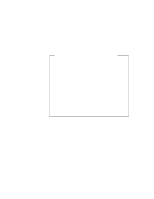Lenovo ThinkPad 570E ThinkPad 570 On-line User's Guide - Page 108
Remote program load (RPL), Preboot eXecution Environment (PXE)
 |
View all Lenovo ThinkPad 570E manuals
Add to My Manuals
Save this manual to your list of manuals |
Page 108 highlights
system board. The SMBIOS Specification documents the standards for accessing this BIOS information. Desktop Management Interface (DMI) Version 2.0, defined by the Desktop Management Task Force (DMTF) The Desktop Management Task Force (DMTF) is the industry organization that is leading the development, adoption, and unification of management standards and initiatives for desktop, enterprise, and Internet environments. Working with key technology vendors and affiliated standards groups, the DMTF is enabling a more integrated, cost-effective, and less crisis-driven approach to management through interoperable management solutions. Remote program load (RPL) The remote program load (RPL) enables a network administrator to remotely control your computer. RPL enables your computer to start directly from a server over a LAN that has been configured for RPL. Network-management software, such as IBM LANClient Control Manager (LCCM), is required to take advantage of RPL. If you use RPL with LCCM software, you can use the Hybrid RPL feature. With Hybrid RPL you install hybrid images (or files) on the hard disk. Each time the computer starts from the network, LCCM recognizes your computer as a Hybrid RPL client, and a bootstrap program is downloaded to your computer. This bootstrap program is small and helps prevent network congestion. Working from the hybrid images, the bootstrap program starts the startup process from the hard disk drive of your computer. One of the advantages of Hybrid RPL is that the network load associated with standard RPL is avoided. Preboot eXecution Environment (PXE) Preboot eXecution Environment (PXE) technology enhances your PC's manageability by providing the capability to boot (load an operating system or another executable image) from a server. Your computer supports the PC functions that PXE requires. For 4 DMI is a standard defined by the Desktop Management Task Force (DMTF) for gathering information about the hardware and software in your computer so that network administrators can remotely monitor and control it. 102 IBM ThinkPad 570 Online Book