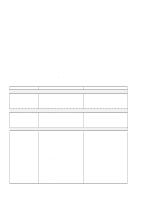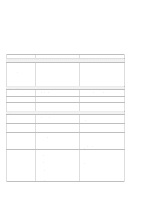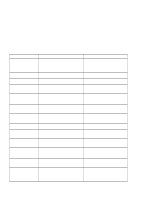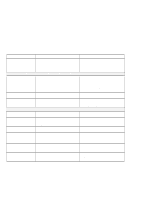Lenovo ThinkPad 570E ThinkPad 570 On-line User's Guide - Page 71
Resolving system resource conflicts, Resource conflict, Resolving a resource conflict
 |
View all Lenovo ThinkPad 570E manuals
Add to My Manuals
Save this manual to your list of manuals |
Page 71 highlights
Chapter 6. Resolving system resource conflicts This section describes the default system resources and how to share an IRQ between two devices. Resource conflict 65 Resolving a resource conflict 65 Using the Device Manager 66 Using the BIOS Setup Utility 66 Default resource assignments 70 Default IRQ assignments 71 System resources and IRQs 71 Resource conflict To use devices, the following system resources are required: Interrupt request (IRQ): A signal from the devices to the processor. The system has 16 levels of IRQs. Direct memory access (DMA): A mechanism to help the overall system performance by transferring data between memory and devices without processor intervention. The system has eight DMA channels. The IRQ levels, DMA channels, and I/O addresses must be configured without introducing conflict among devices. When you add new devices to your ThinkPad computer, you might exceed the number of IRQs or DMAs allowed in the operating system. This section explains how to resolve such a resource conflict. Note: For details of the default resource mapping, refer to Default resource assignments. Resolving a resource conflict You can resolve a resource conflict easily with the ThinkPad Configuration program, which notifies you if there is a resource conflict and enables you to disable devices that are in conflict. The ThinkPad Configuration program tries to maintain the hardware Copyright IBM Corp. 1999 65