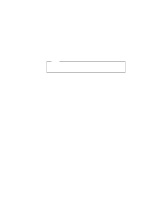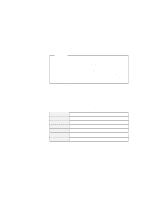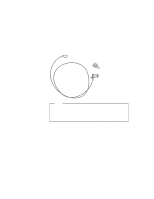Lenovo ThinkPad 570E ThinkPad 570 On-line User's Guide - Page 24
Viewing a DVD movie, The DVD Movie Player - recovery
 |
View all Lenovo ThinkPad 570E manuals
Add to My Manuals
Save this manual to your list of manuals |
Page 24 highlights
Viewing a DVD movie Note You need a DVD-ROM drive and the ThinkPad 570 UltraBase, available as an option, to view a DVD movie. If you want to view a DVD movie on your computer, you need to set the DVD region code. You can set the region code when you start DVD Express for the first time. Notes: 1. The DVD movie player program is supported by Windows 98 and Windows 95 OSR2.0 or later version. 2. Some DVD movies might not play in your computer. If it is possible to play another DVD movie in your computer, the problem is not with your computer. Check with the DVD vendor whether there is a problem with the DVD content. 3. You need to disable system timers when viewing a DVD movie to avoid screen blanking. DVD regional codes Regional coding is part of the protection strategy for DVD content. The world is divided into six regions. Specific content can be viewed only in a specific region. For example, Region 1 (U.S. and Canada) content should be viewed only in Region 1. The DVD Movie Player Program application is also region-specific. You must select a region to play DVD content. After you select the region, you can play content only for that region. Be sure to select your correct region. An incorrect region code setting causes your computer to hang; you can recover your computer only with the Recovery CD. 18 IBM ThinkPad 570 Online Book