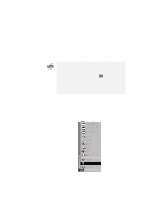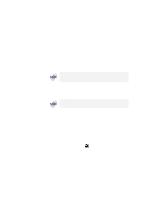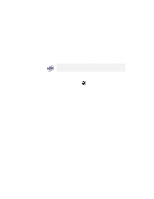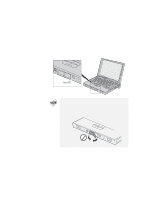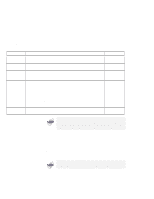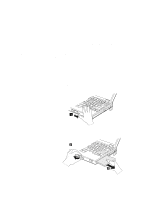Lenovo ThinkPad 770X TP 770X User's Reference that shipped with the system - Page 103
Click on, to close the dialog box., Restart the system by clicking on, in the warning, dialog box.
 |
View all Lenovo ThinkPad 770X manuals
Add to My Manuals
Save this manual to your list of manuals |
Page 103 highlights
Using a Docking Station 13 Click on OK to close the dialog box. 14 Restart the system by clicking on OK in the warning dialog box. The following table shows the relationship between the devices and IRQ values: Device Hard disk drive UltraBay II Docking station 2-Channel IDE Default Mode IRQ 14, P-M IRQ 15, S-M Disabled 3-Channel IDE Mode IRQ 14, P-M IRQ 15, S-M IRQ 11, T-M and T-S 2-Channel IDE Mode IRQ 14, P-M IRQ 14, P-S IRQ 15, S-M and S-S Legend: 1. P-M: Primary-master 2. P-S: Primary-slave 3. S-M: Secondary-master 4. S-S: Secondary-slave 5. T-M: Third-master 6. T-S: Third-slave Chapter 2. Extending the Features of Your Computer 89
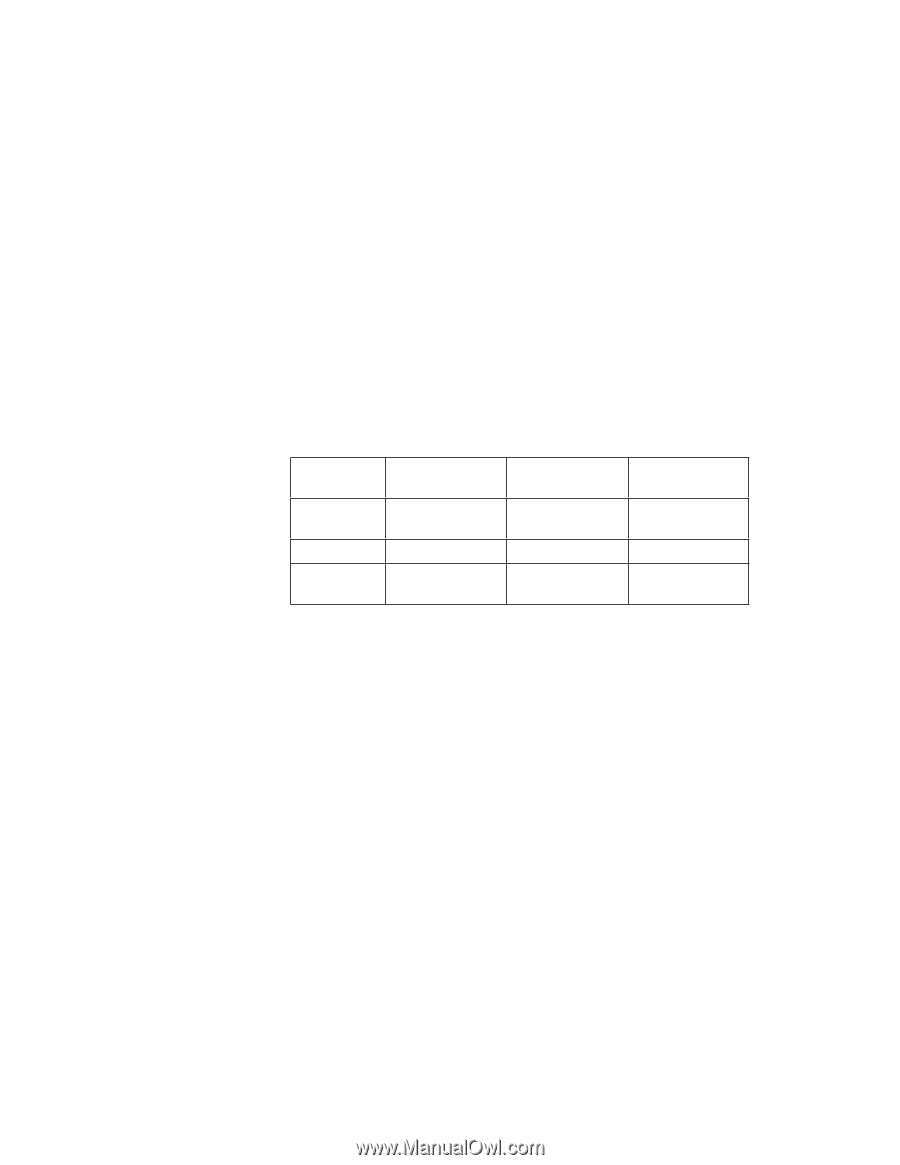
Using a Docking Station
13
Click on
OK
to close the dialog box.
14
Restart the system by clicking on
OK
in the warning
dialog box.
The following table shows the relationship between the devices and
IRQ values:
Legend
:
1. P-M: Primary-master
2. P-S: Primary-slave
3. S-M: Secondary-master
4. S-S: Secondary-slave
5. T-M: Third-master
6. T-S: Third-slave
Device
2-Channel IDE
Default Mode
3-Channel IDE
Mode
2-Channel IDE
Mode
Hard disk
drive
IRQ 14, P-M
IRQ 14, P-M
IRQ 14, P-M
UltraBay II
IRQ 15, S-M
IRQ 15, S-M
IRQ 14, P-S
Docking
station
Disabled
IRQ 11, T-M
and T-S
IRQ 15, S-M
and S-S
Chapter 2.
Extending the Features of Your Computer
89