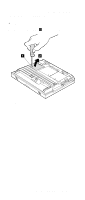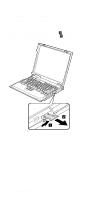Lenovo ThinkPad A21e Hardware Maintenance Manual for ThinkPad A22m (wireless m - Page 67
Backup battery, of the battery.
 |
View all Lenovo ThinkPad A21e manuals
Add to My Manuals
Save this manual to your list of manuals |
Page 67 highlights
Removing and replacing a FRU 1040 Backup battery DANGER Use only the battery in the parts listing for the computer you are servicing. The use of an incorrect battery can result in ignition or explosion of the battery. For access, remove these FRUs, in order: v "1010 Battery pack" on page 58 v "1020 DIMM" on page 59 v "1030 Mini PCI adapter" on page 61 1 2 ThinkPad A22m wireless models 63
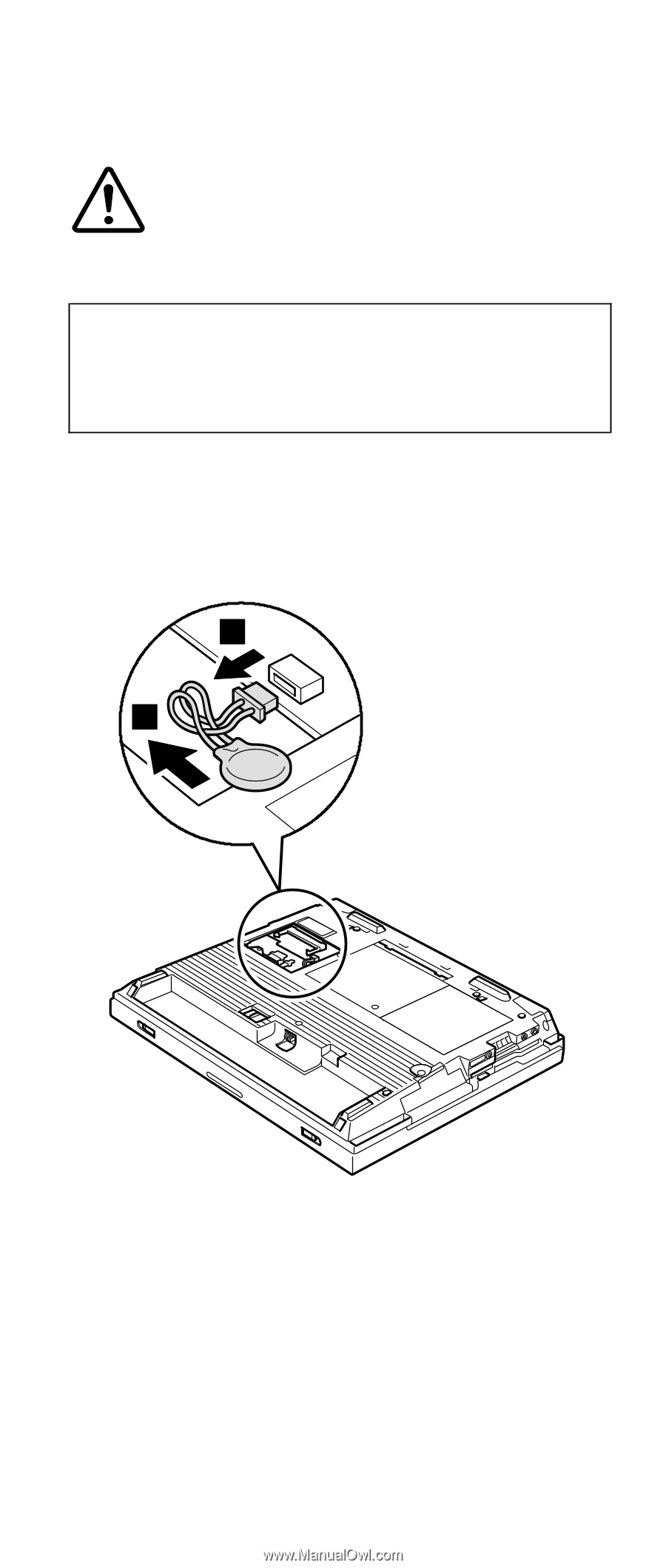
1040 Backup battery
DANGER
Use only the battery in the parts listing for the
computer you are servicing. The use of an
incorrect battery can result in ignition or explosion
of the battery.
For access, remove these FRUs, in order:
v
“1010 Battery pack” on page 58
v
“1020 DIMM” on page 59
v
“1030 Mini PCI adapter” on page 61
1
2
Removing and replacing a FRU
ThinkPad A22m wireless models
63