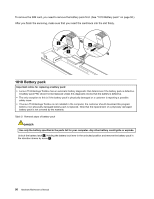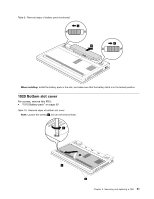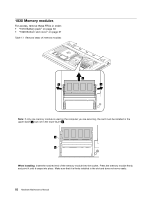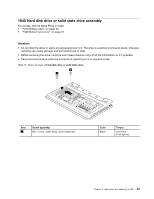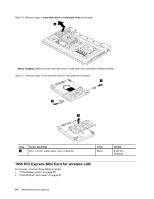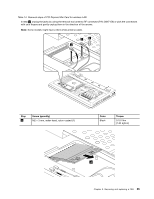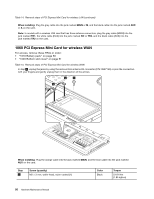Lenovo ThinkPad X121e Safety and Warranty Guide - ThinkPad X121e - Page 59
Hard disk drive or solid state drive assembly
 |
View all Lenovo ThinkPad X121e manuals
Add to My Manuals
Save this manual to your list of manuals |
Page 59 highlights
1040 Hard disk drive or solid state drive assembly For access, remove these FRUs in order: • "1010 Battery pack" on page 50 • "1020 Bottom slot cover" on page 51 Attention: • Do not drop the drive or apply any physical shock to it. The drive is sensitive to physical shock. Improper handling can cause damage and permanent loss of data. • Before removing the drive, have the user make a backup copy of all the information on it if possible. • Never remove the drive while the computer is operating or is in suspend mode. Table 12. Removal steps of hard disk drive or solid state drive 1 1 2 Step 1 Screw (quantity) M2 × 5 mm, wafer-head, nylon-coated (2) Color Black Torque 0.181 Nm (1.85 kgfcm) Chapter 8. Removing and replacing a FRU 53
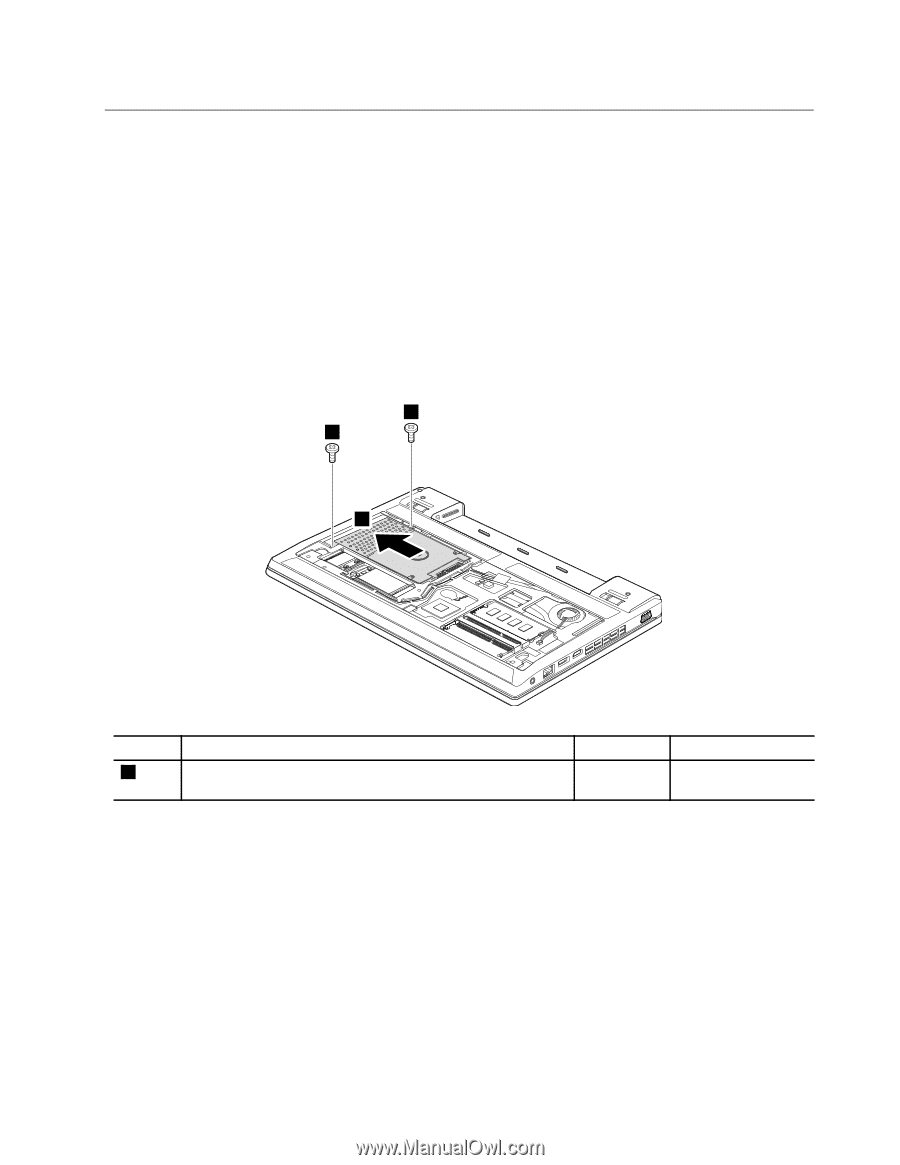
1040 Hard disk drive or solid state drive assembly
For access, remove these FRUs in order:
•
“1010 Battery pack” on page 50
•
“1020 Bottom slot cover” on page 51
Attention:
•
Do not drop the drive or apply any physical shock to it. The drive is sensitive to physical shock. Improper
handling can cause damage and permanent loss of data.
•
Before removing the drive, have the user make a backup copy of all the information on it if possible.
•
Never remove the drive while the computer is operating or is in suspend mode.
Table 12. Removal steps of
hard disk drive or solid state drive
1
1
2
Step
Screw (quantity)
Color
Torque
1
M2 × 5 mm, wafer-head, nylon-coated (2)
Black
0.181 Nm
(1.85 kgfcm)
Chapter 8
.
Removing and replacing a FRU
53