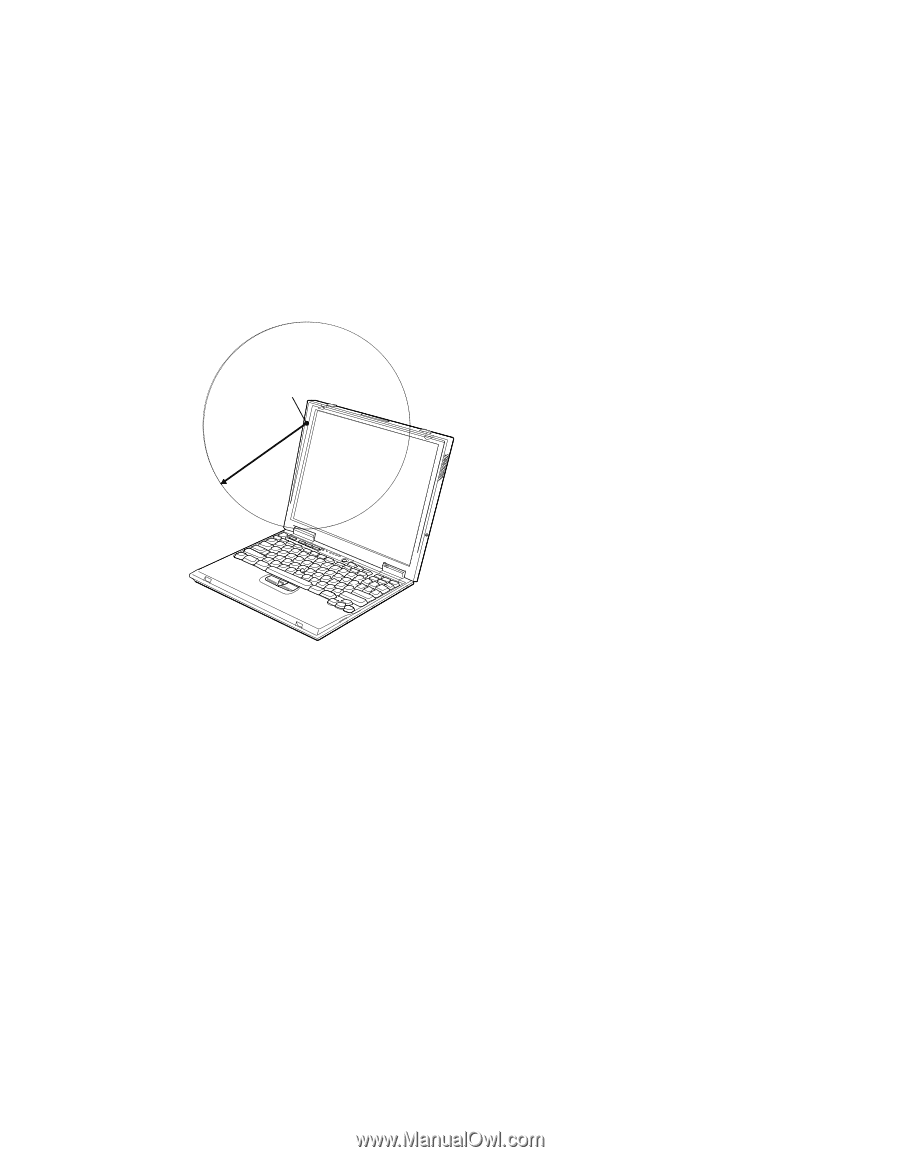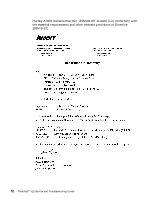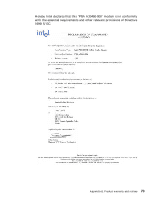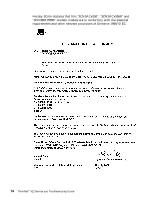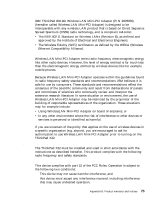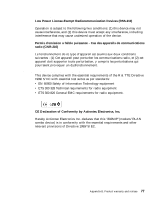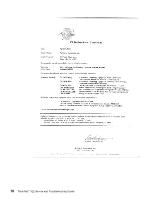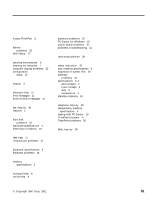Lenovo ThinkPad X22 English - ThinkPad X22 Service and Troubleshooting guide - Page 84
The FCC RF Safety Requirement, CAUTION, Interference Statement
 |
View all Lenovo ThinkPad X22 manuals
Add to My Manuals
Save this manual to your list of manuals |
Page 84 highlights
The FCC RF Safety Requirement The radiated output power of Wireless LAN Mini-PCI Adapter is far below the FCC radio frequency exposure limits. Nevertheless, the ThinkPad X22 shall be used in such a manner that the potential for human contact during normal operation is minimized as follows: v CAUTION:To comply with FCC RF exposure compliance requirements, a separation distance of at least 20 cm (8 inches) must be maintained between the antenna of this device and all persons. Transmitter antenna position 20cm v Please make sure of the following, when you will use a Bluetooth option or wireless PCMCIA card in your ThinkPad. 1. Please visit the IBM site at www.ibm.com/pc/support, and check the RF power limit allowed for the wireless options or confirm the updated list of RF devices that have been approved to cooperate with the integrated wireless feature. 2. When you use any other wireless option that is not introduced in the IBM site or exceeds the power limit, all other wireless features in your ThinkPad are required to turn off. 3. Please be careful to follow the RF Safety instructions of wireless option devices that should be indicated in each users manual. Interference Statement An improper installation or unauthorized use may cause harmful interference to radio communications. Also any tampering of the internal antenna will void the FCC certification and your warranty. Refer to the ″Electronic emission notices″ on page 59 for more detail. 76 ThinkPad® X22 Service and Troubleshooting Guide