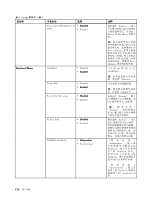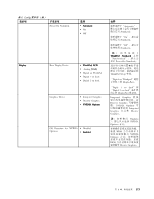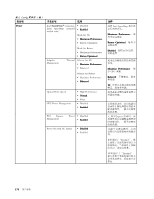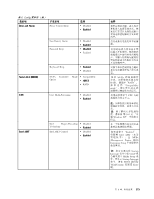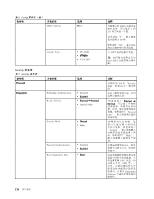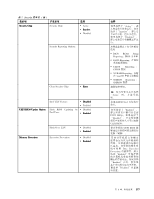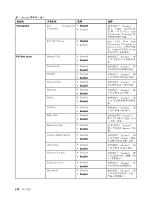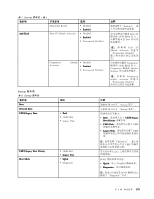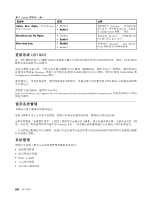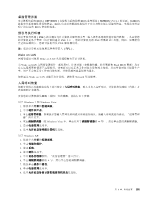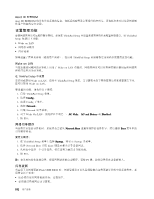Lenovo ThinkPad X220i (Simplified-Chinese) User Guide - Page 193
Clear Security Chip, Flash Over LAN
 |
View all Lenovo ThinkPad X220i manuals
Add to My Manuals
Save this manual to your list of manuals |
Page 193 highlights
表 7. Security 菜单项 子菜单项 Security Chip Security Chip 选项 • Active • Inactive • Disabled Security Reporting Options Clear Security Chip • Enter UEFI BIOS Update Option Intel TXT Feature • Disabled • Enabled Flash BIOS Updating by • Disabled End-Users • Enabled Memory Protection Flash Over LAN Execution Prevention • Disabled • Enabled • Disabled • Enabled 注释 Active Inactive Disabled • BIOS ROM String Reporting:BIOS 文本串 • ESCD Reporting • CMOS Reporting : CMOS 数据 • NVRAM Reporting Asset ID • SMBIOS Reporting : SMBIOS 数据 Active Intel Enabled UEFI BIOS Disabled UEFI BIOS。 UEFI BIOS Data Execution Prevention Enabled Enabled Disabled 第 8 177
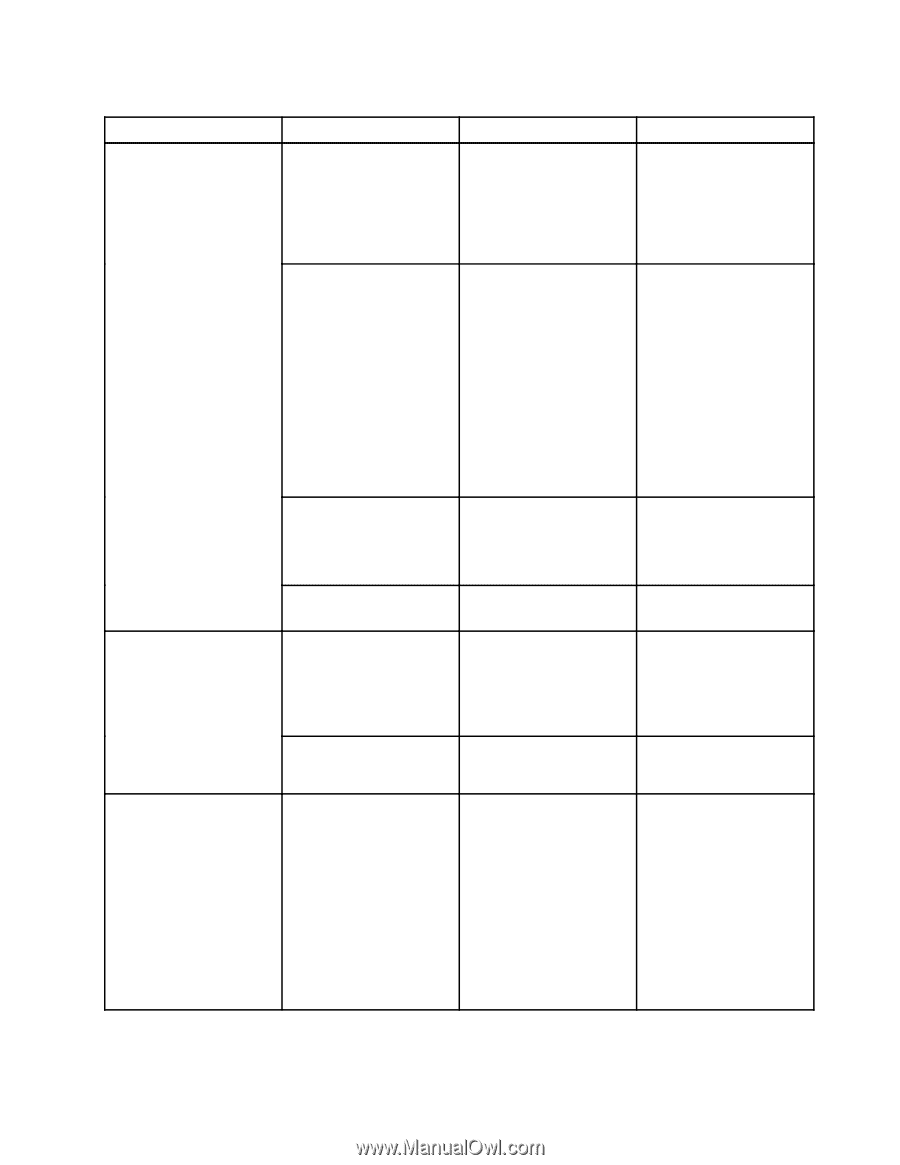
表 7. Security 菜单项 (续)
菜单项
子菜单项
选项
注释
Security Chip
•
Active
•
Inactive
Inactive
Inactive
•
Disabled
如果选择了“Active”,那
么安全芯片将会运行。如果
选择了“Inactive”,那么安
全芯片可见,但不会运行。
如 果 选 择 了 “Disabled” ,
那么安全芯片将隐藏且不运
行。
Security Reporting Options
启用或禁用以下安全性报告
选项
•
BIOS
ROM
String
Reporting:BIOS 文本串
•
ESCD Reporting:扩展的
系统配置数据
•
CMOS
Reporting
:
CMOS 数据
•
NVRAM Reporting:存储
在 Asset ID 中的安全数据
•
SMBIOS
Reporting :
SMBIOS 数据
Clear Security Chip
•
Enter
Enter
Enter
清除加密密钥。
注:仅当为安全芯片选择
“Active” 时 , 才 显 示 此
项。
Security
Security
Security Chip
Chip
Chip
Intel TXT Feature
•
Disabled
Disabled
Disabled
•
Enabled
启用或禁用 Intel 可信执行
技术。
Flash
BIOS
Updating
by
End-Users
•
Disabled
•
Enabled
Enabled
Enabled
如 果 选 择 了 “Enabled” ,
那么所有用户都可以更新
UEFI
BIOS 。 如 果 选 择 了
“Disabled” , 只 有 知 道 超
级用户密码的人才可以更新
UEFI BIOS。
UEFI
UEFI
UEFI BIOS
BIOS
BIOS Update
Update
Update Option
Option
Option
Flash Over LAN
•
Disabled
•
Enabled
Enabled
Enabled
使计算机的 UEFI BIOS 能
够通过活动的网络连接进行
更新(刷新)。
Memory
Memory
Memory Protection
Protection
Protection
Execution Prevention
•
Disabled
•
Enabled
Enabled
Enabled
某些计算机病毒和蠕虫
程序会运行仅允许数据的
代码,从而造成内存缓冲
区溢出。如果您的操作系
统可使用
Data
Execution
Prevention 功能部件,那么
选 择 “Enabled” 可 保 护 您
的计算机免受此类病毒和
蠕虫程序的攻击。如果选择
“Enabled” 之 后 , 您 发 现
某个应用程序运行不正常,
请 选 择 “Disabled” 并 重 置
该设置。
第 8 章. 高级配置
177
177
177