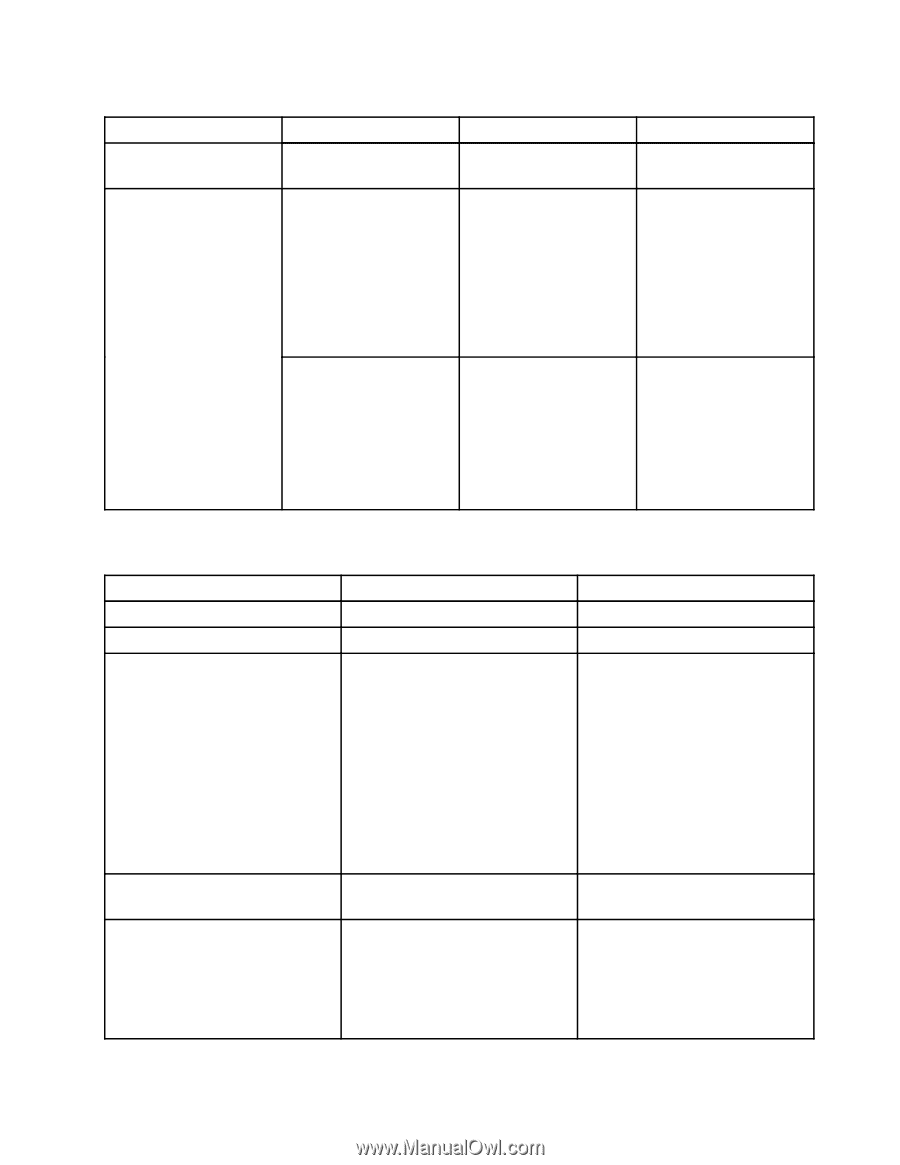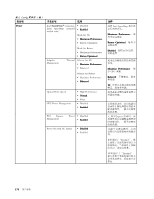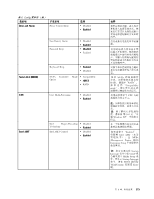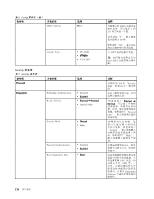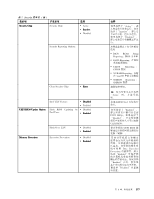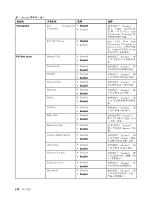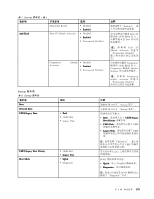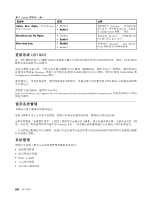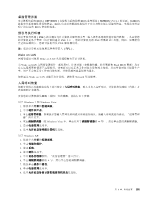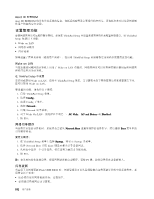Lenovo ThinkPad X220i (Simplified-Chinese) User Guide - Page 195
表 7. Security 菜单项 (续), 表 8. Startup 菜单项
 |
View all Lenovo ThinkPad X220i manuals
Add to My Manuals
Save this manual to your list of manuals |
Page 195 highlights
表 7. Security 菜单项 子菜单项 Fingerprint Reader Anti-Theft Intel AT Module Activation 选项 • Disabled • Enabled • Disabled • Enabled • Permanently Disabled Computrace Activation Module • Disabled • Enabled • Permanently Disabled 注释 Enabled Intel AT 模块的 UEFI BIOS Intel Intel AT Module Activation Permanently Disabled Computrace 模块的 UEFI BIOS 接口。 Computrace 是来自 Absolute Software Computrace module activation Permanently Disabled Startup 8. Startup 菜单项 菜单项 Boot Network Boot UEFI/Legacy Boot 选项 • Both • UEFI Only • Legacy Only UEFI/Legacy Boot Priority Boot Mode • UEFI First • Legacy First • Quick • Diagnostics 注释 169 页 "Startup 菜单"。 169 页 "Startup 菜单"。 • Both UEFI/Legacy Boot Priority • UEFI Only UEFI • Legacy Only UEFI UEFI Only UEFI 在 UEFI 和 Legacy POST • Quick:显示 ThinkPad Diagnostics POST 期间按 Esc 键进入"Diagnostic"方式。 第 8 179