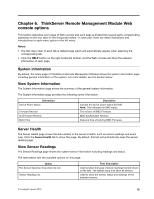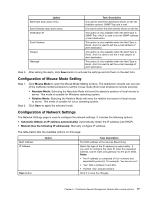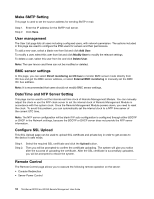Lenovo ThinkServer RD240 User Guide - Page 19
Status bar of the remote console, These virtual devices can read
 |
View all Lenovo ThinkServer RD240 manuals
Add to My Manuals
Save this manual to your list of manuals |
Page 19 highlights
These virtual devices can read, write (providing the property is not read only) and boot, which are similar with any other CD-ROMs or floppies in the remote system. But only when certain media redirections are active, these virtual devices are available in the remote operating system or BIOS setting menu. The setting is valid after remote system reset or it is power-on or power-off. These devices will not disappear from the remote system until the relevant check boxes in the remote console window are cleared. Note: This kind of virtual devices are not limited to the normal size of floppy or CD-ROM. They can be as large as the redirecting devices or files. During the installation of remote operating system (the floppy drivers may be required), the USB Key Drivers can be redirected to the virtual floppy devices (rather than the USB devices) in order to allow loading the custom device drivers. Status bar of the remote console The status bar at the bottom of the remote console is used to indicate the status of the remote console. When browsing the menu options, this status bar will automatically show the details of all options. Chapter 5. Remote console (KVM) operation 13