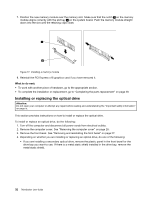Lenovo ThinkStation E30 (English) User Guide - Page 43
If you are replacing an optical drive, disconnect the signal cable and the power cable from the rear
 |
View all Lenovo ThinkStation E30 manuals
Add to My Manuals
Save this manual to your list of manuals |
Page 43 highlights
• If you are replacing an optical drive, disconnect the signal cable and the power cable from the rear of the optical drive, press the blue release button, and then slide the optical drive out of the front of the computer. Figure 18. Removing the optical drive 5. Install the optical drive retainer on the side of the new optical drive. Figure 19. Installing the optical drive retainer Chapter 4. Installing or replacing hardware 33

•
If you are replacing an optical drive, disconnect the signal cable and the power cable from the rear
of the optical drive, press the blue release button, and then slide the optical drive out of the front
of the computer.
Figure 18. Removing the optical drive
5. Install the optical drive retainer on the side of the new optical drive.
Figure 19. Installing the optical drive retainer
Chapter 4
.
Installing or replacing hardware
33