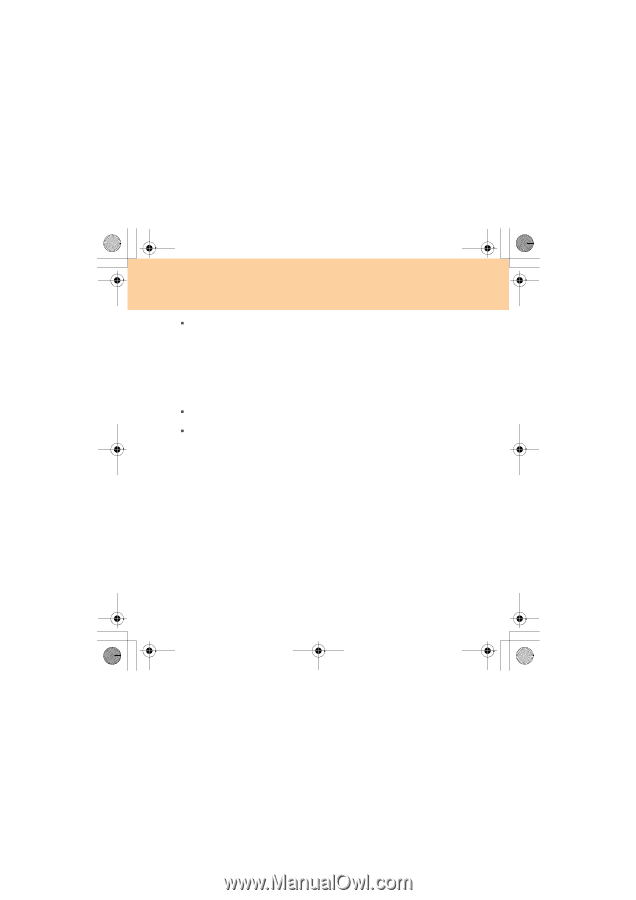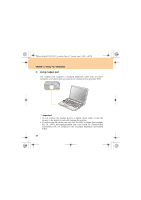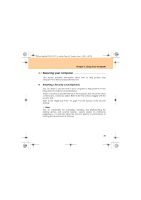Lenovo Y530 Y530 User Guide V1.0 - Page 38
Setting in the BIOS Setup Utility.
 |
UPC - 884343673851
View all Lenovo Y530 manuals
Add to My Manuals
Save this manual to your list of manuals |
Page 38 highlights
Lenovo IdeaPad Y530 UG V1.0_en.book Page 29 Tuesday, June 3, 2008 1:48 PM Chapter 2. Using Your Computer ƒ Hard disk drive (HDD) passwords Once an HDD password is set, you need to enter it to get access to the hard disk. You can set the HDD password through Hard Disk Security Setting in the BIOS Setup Utility. Note: If you set passwords through the BIOS Setup Utility and put your computer into sleep mode by pressing Fn + F1, the following describes the behavior of the computer when you bring it out of sleep mode: ƒ You are prompted to enter the Windows log-on password rather than the User password to resume operation. ƒ If an HDD password is assigned to any hard disk drive, the hard disk drive is unlocked automatically when you resume operation. 29