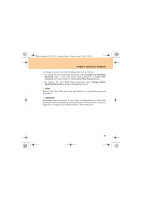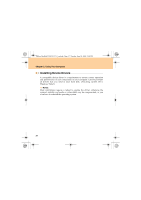Lenovo Y530 Y530 User Guide V1.0 - Page 45
Change User HardDisk, Password, Create New, Confirm New Password, Change Master, HardDisk Password, - hard drive
 |
UPC - 884343673851
View all Lenovo Y530 manuals
Add to My Manuals
Save this manual to your list of manuals |
Page 45 highlights
Lenovo IdeaPad Y530 UG V1.0_en.book Page 36 Tuesday, June 3, 2008 3:43 PM Chapter 2. Using Your Computer To change or remove the Hard Disk password, do as follows: ƒ To change the user Hard Disk password, select Change User HardDisk Password type a new user Hard Disk password in Create New Password field and retype it in the Confirm New Password field. ƒ To remove the user Hard Disk password, select Change Master HardDisk Password and press the Enter key thrice. Note: Remove the Hard Disk password will disable your hard disk password protection. Important: Remember your passwords. If you forget a Administrator or hard disk password, Lenovo authorized service providers will not reset it, and you might have to replace your system board or hard disk drive. 36