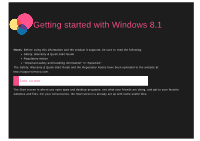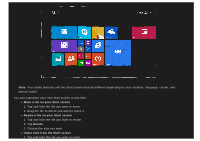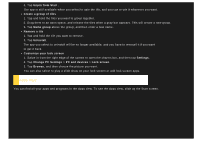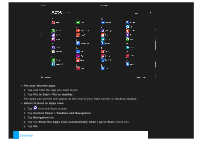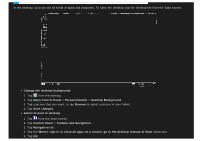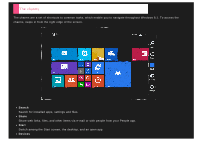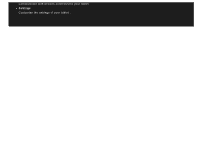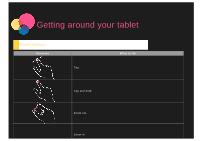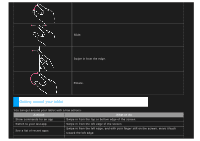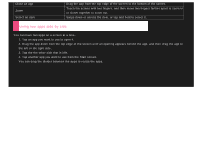Lenovo Yoga 2-1371 (English) User Guide - Yoga Tablet 2 851/1051 - Page 5
Open Control Panel
 |
View all Lenovo Yoga 2-1371 manuals
Add to My Manuals
Save this manual to your list of manuals |
Page 5 highlights
In the desktop, you can use all kinds of apps and programs. To open the desktop, tap the desktop tile from the Start screen. Change the desktop background 1. Tap from the desktop. 2. Tap Open Control Panel > Personalization > Desktop Background. 3. Tap a picture that you want, or tap Browse to select a picture in your tablet. 4. Tap Save changes. Select to boot to desktop 1. Tap from the Start screen. 2. Tap Control Panel > Taskbar and Navigation. 3. Tap Navigation tab. 4. Tap the When I sign in or close all apps on a screen, go to the desktop instead of Start check box. 5. Tap OK.
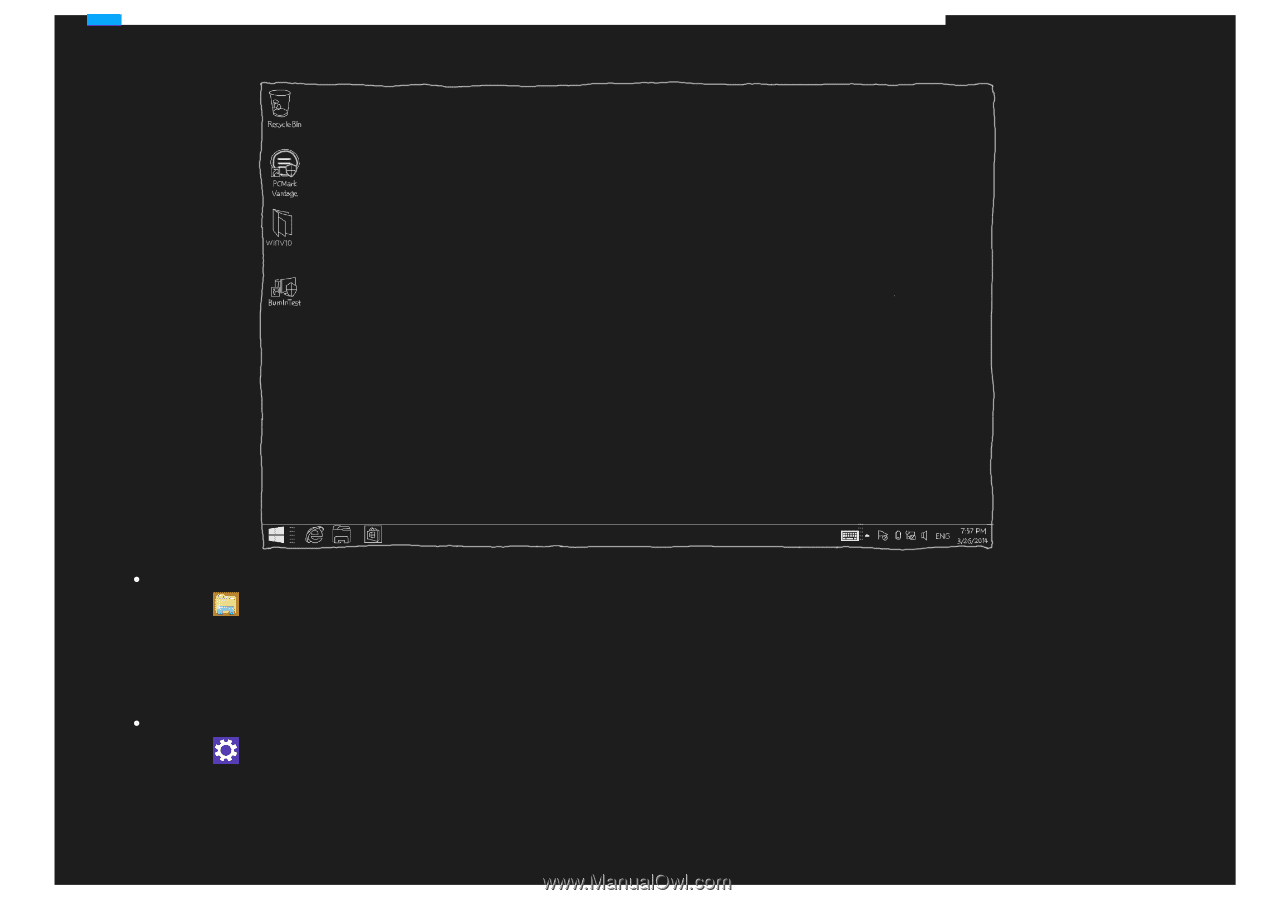
In the desktop, you can use all kinds of apps and programs. To open the desktop, tap the desktop tile from the Start screen.
Change the desktop background
1. Tap
from the desktop.
2. Tap
Open Control Panel
>
Personalization
>
Desktop Background
.
3. Tap a picture that you want, or tap
Browse
to select a picture in your tablet.
4. Tap
Save changes
.
Select to boot to desktop
1. Tap
from the Start screen.
2. Tap
Control Panel
>
Taskbar and Navigation
.
3. Tap
Navigation
tab.
4. Tap the
When I sign in or close all apps on a screen, go to the desktop instead of Start
check box.
5. Tap
OK
.