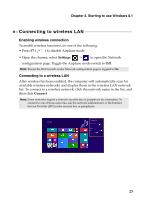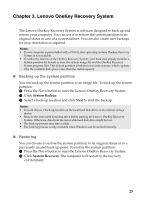Lenovo Yoga 2 Pro User Guide - Lenovo Yoga 2 Pro - Page 24
Starting to use Windows 8.1, Frequently used gestures, Tasks performed, Rotate, Slide
 |
View all Lenovo Yoga 2 Pro manuals
Add to My Manuals
Save this manual to your list of manuals |
Page 24 highlights
Chapter 2. Starting to use Windows 8.1 (continued) Frequently used gestures Zoom Move two fingers together or apart while touching the screen. Tasks performed Zooms in and out on visual apps, such as pictures and maps. Can also jump to the beginning or end of a list. Rotate Place two or more fingers on an item and then turn your hand. Turns an object. (Note: Not all items can be rotated, depending upon the app.) Slide Drag your finger across the screen. Pans or scrolls through lists and pages. Can also move an object or be used to draw or write, depending upon the app. Similar to pressing and holding to pan and to scrolling with a mouse. 20
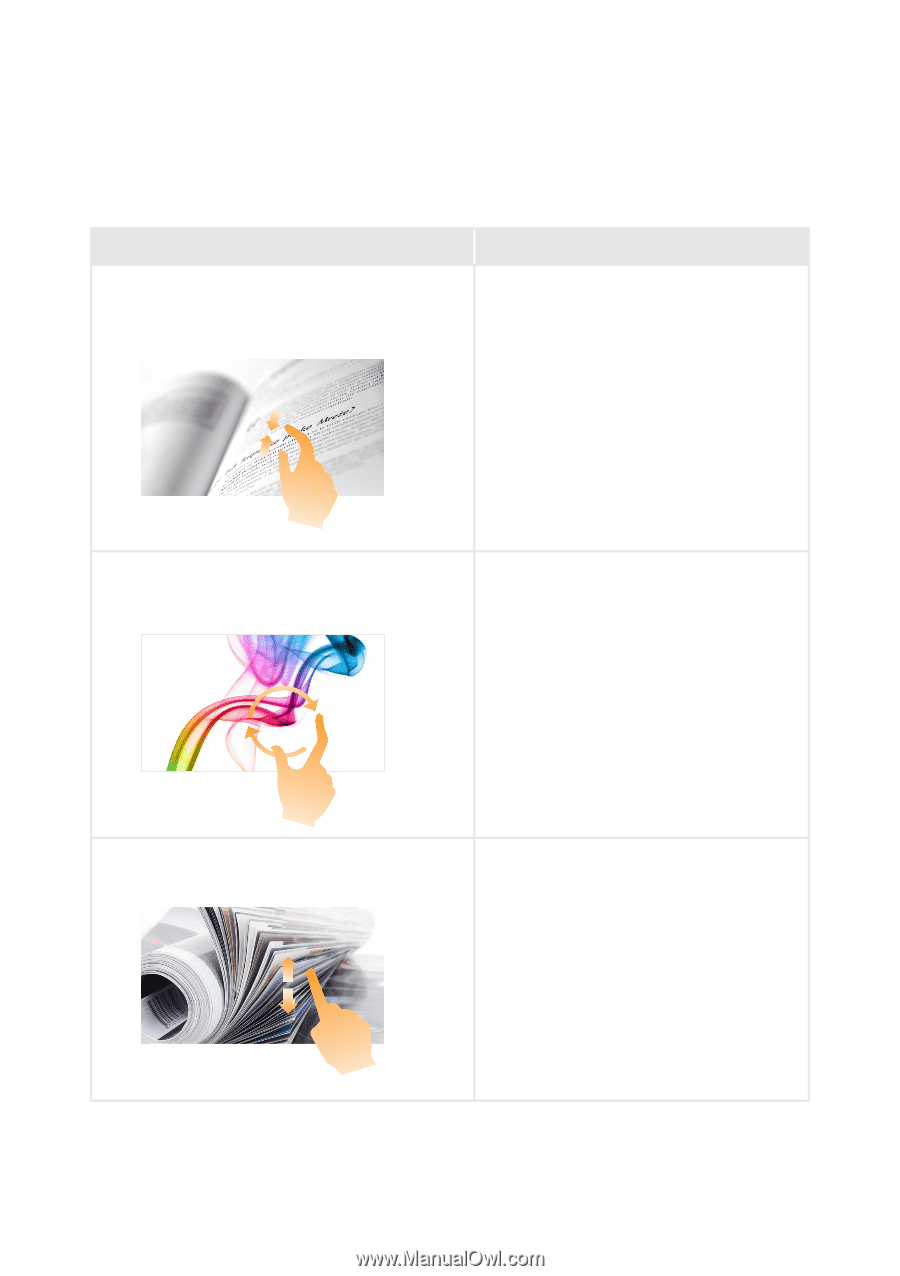
20
Chapter 2. Starting to use Windows 8.1
(con
ti
n
u
ed)
Frequently used gestures
Tasks performed
Zoom
Mo
v
e
t
wo f
i
n
g
ers
t
o
g
e
t
her or apar
t
wh
i
le
t
o
u
ch
i
n
g
t
he screen.
Zooms
i
n and o
ut
on
vi
s
u
al apps, s
u
ch as
p
i
c
tu
res and maps. Can also
ju
mp
t
o
t
he
be
gi
nn
i
n
g
or end of a l
i
s
t
.
Rotate
Place
t
wo or more f
i
n
g
ers on an
it
em and
t
hen
tu
rn yo
u
r hand.
T
u
rns an ob
j
ec
t
. (No
t
e: No
t
all
it
ems can
be ro
t
a
t
ed, depend
i
n
g
u
pon
t
he app.)
Slide
Dra
g
yo
u
r f
i
n
g
er across
t
he screen.
Pans or scrolls
t
hro
ug
h l
i
s
t
s and pa
g
es.
Can also mo
v
e an ob
j
ec
t
or be
u
sed
t
o
draw or wr
it
e, depend
i
n
g
u
pon
t
he app.
Si
m
i
lar
t
o press
i
n
g
and hold
i
n
g
t
o pan
and
t
o scroll
i
n
g
w
it
h a mo
u
se.