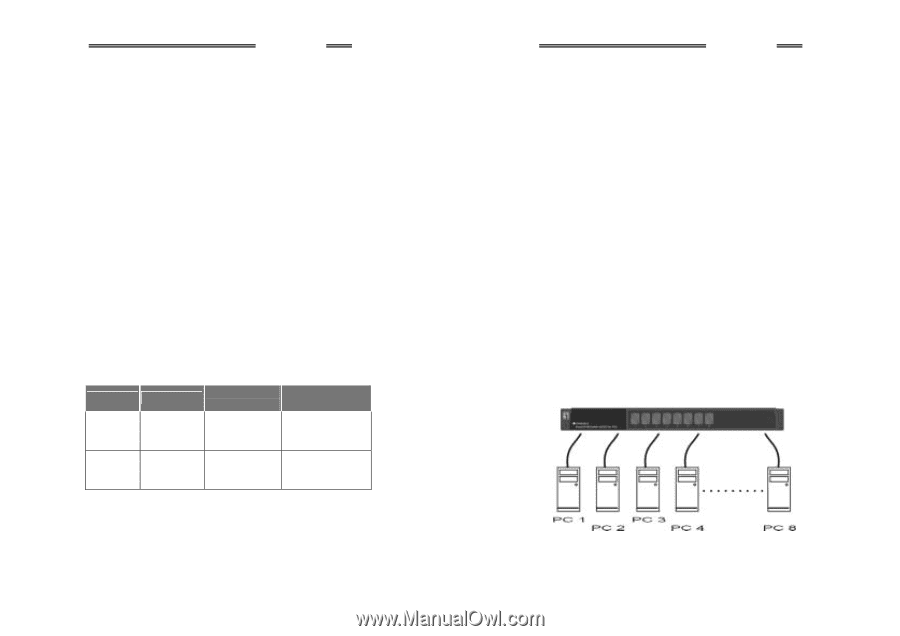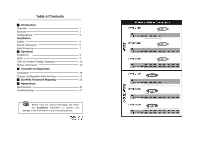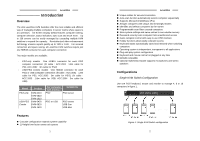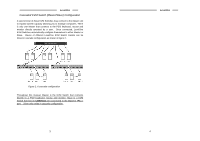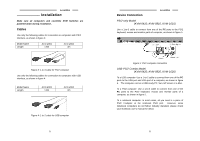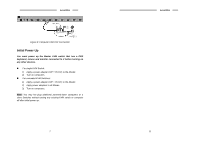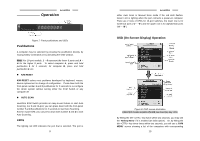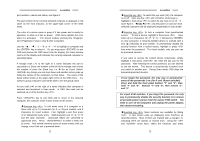LevelOne KVM-0420 Manual - Page 2
Overview, Features, Configurations
 |
View all LevelOne KVM-0420 manuals
Add to My Manuals
Save this manual to your list of manuals |
Page 2 highlights
LevelOne Introduction Overview The slim LevelOne KVM Switches offer the most reliable and efficient way of managing multiple computers in server rooms where space is at a premium. On Screen Display (OSD) features computer naming, computer selection, status indication, auto scan and much more. Up to 136 servers can be easily managed by cascading multiple KVM switches to expand the capacity. Revolutionized video enhancement technology ensures superb quality up to 1920 x 1440. For secured connection and space saving, all LevelOne KVM switches require just one HDB15 connector for each computer connection Two major models are available: - PS/2-only models One HDB15 connector for each PS/2 computer connection: (fit cable : ACC-2001 1.8m cable for PS2, ACC-2002 3m cable for PS/2) - USB-PS/2 Combo models One HDB15 connector for each PS/2 or USB computer connection: (fit cable : ACC-2001 1.8m cable for PS2, ACC-2002 3m cable for PS/2), (fit cable : ACC-2003 1.8m cable for USB, ACC-2004 3m cable for USB) Model Product PS/2-only USB-PS/2 Combo KVM-0410 KVM-0810 KVM-1610 KVM-0420 KVM-0820 KVM-1620 For computer Suitable for with Interface PS/2 PS/2-server PS/2 or USB PS/2-server USB-Sun USB-Mac Features ! Cascade configuration expands system capability ! 1U-height form factor saves rack spaces 1 LevelOne ! Unique cables for secured connection ! Auto-scan function automatically selects computer sequentially ! Supports Microsoft IntelliMouse (Pro) ! Assigns computers with unique and meaningful names ! Identifies and selects computers by the names ! Programmable scan filters unused computers ! Store system settings and name entries to non-volatile memory ! Password security locks computer from unauthorized access ! Gains complete control with easy-to-use OSD interface ! Hotkey functions allow easily computer access ! Keyboard states automatically saved and restored when switching computers ! Operating system is independent, transparent to all applications ! Plug-and-play system configuration ! Keyboard and mouse can be hot plugged at any time ! DDC2B compatible ! Optional multimedia module supports microphones and stereo speakers Configurations Single KVM Switch Configuration Use one PS/2 keyboard, mouse and monitor to manage 4, 8 or 16 computers in figure 1. Figure 1: Single KVM Switch configuration 2