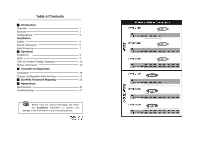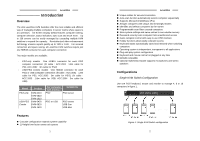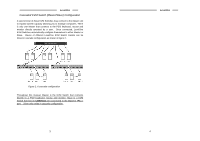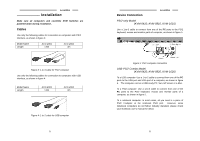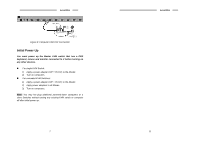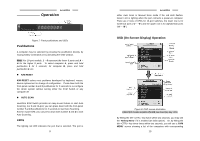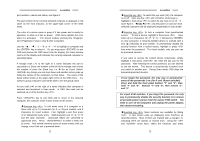LevelOne KVM-0420 Manual - Page 3
Cascaded KVM Switch Master/Slave Configuration - level one
 |
View all LevelOne KVM-0420 manuals
Add to My Manuals
Save this manual to your list of manuals |
Page 3 highlights
LevelOne Cascaded KVM Switch (Master/Slave) Configuration A second level of Slave KVM Switches may connect to the Master unit to expand system capacity allowing you to manage computers. There is only one Master that connects to the PS/2 keyboard, mouse and monitor directly operated by a user. Once connected, LevelOne KVM Switches automatically configure themselves to either Master or Slave. Slaves of different LevelOne KVM Switch models can be mixed in cascade configuration as shown in figure 2. Figure 2: A cascade configuration Throughout this manual, Master is the KVM Switch that connects directly to a PS/2 keyboard, mouse and monitor. Slave is a KVM Switch that has its CONSOLE port connected to the Master's "PC x" port. Slave only exists in cascade configuration. 3 LevelOne 4