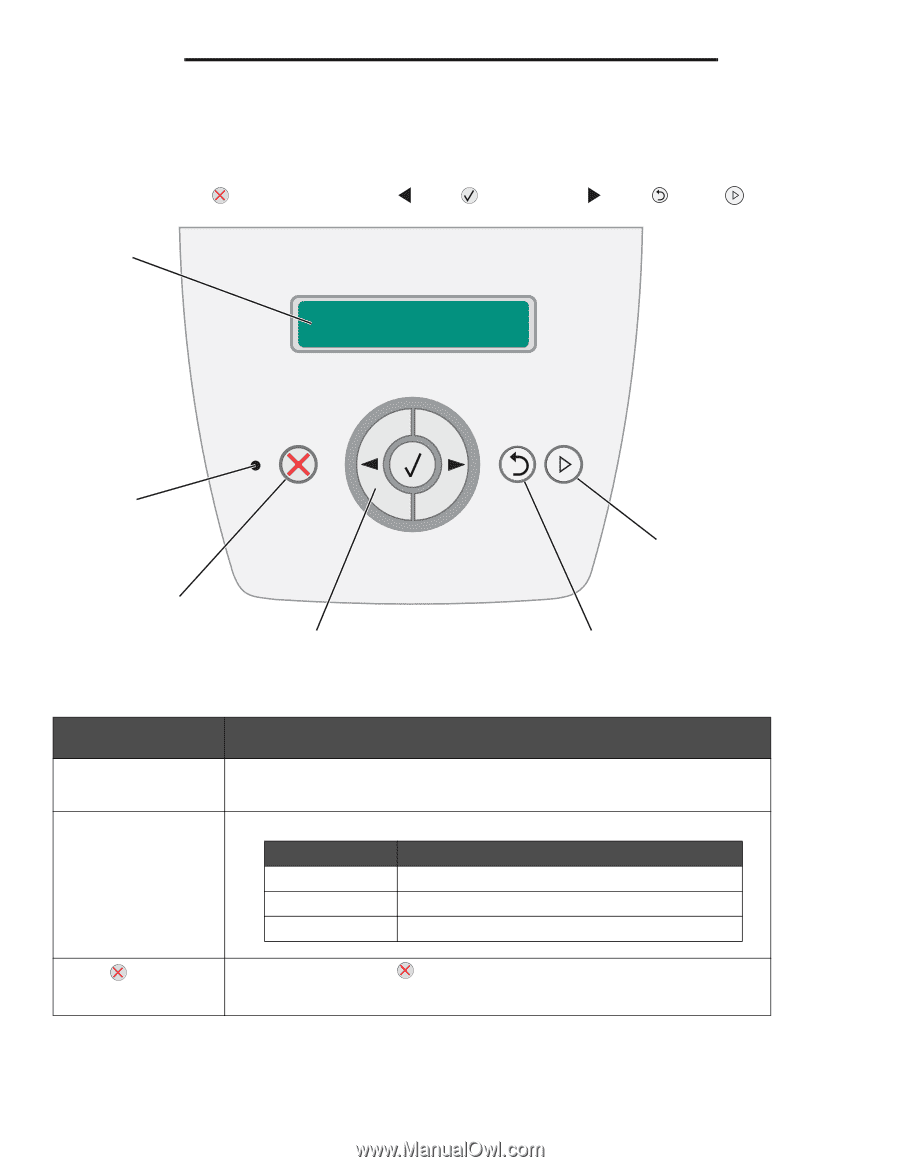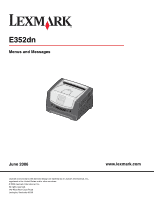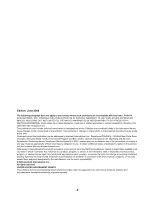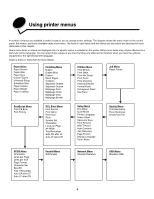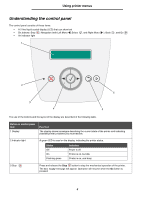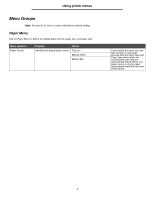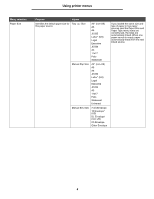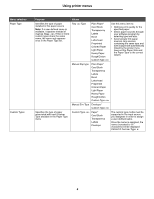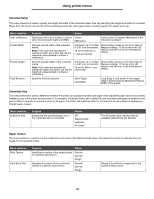Lexmark 352dn Menus and Messages Guide - Page 5
Understanding the control panel, Button or control panel, Function, Status, Indicates - printer
 |
UPC - 734646013352
View all Lexmark 352dn manuals
Add to My Manuals
Save this manual to your list of manuals |
Page 5 highlights
Using printer menus Understanding the control panel The control panel consists of these items: • A 2-line liquid crystal display (LCD) that can show text • Six buttons: Stop , Navigation (with Left Menu ,Select • An indicator light , and Right Menu ), Back , and Go 1 2 6 3 4 5 The use of the buttons and the layout of the display are described in the following table. Button or control panel item 1 Display Function The display shows messages describing the current state of the printer and indicating possible printer problems you must resolve. 2 Indicator light A green LED is used on the display, indicating the printer status. Status Off On Flashing green Indicates Power is off. Printer is on, but idle. Printer is on, and busy. 3 Stop Press and release the Stop button to stop the mechanical operation of the printer. The Not Ready message will appear. Operation will resume when the Go button is pressed. 5