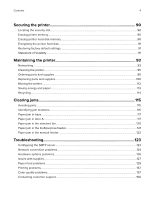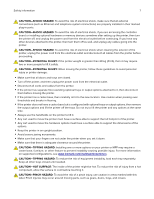Loading paper and specialty media
.........................................................
26
Setting the paper size and type
....................................................................................................................
26
Configuring Universal paper settings
..........................................................................................................
26
Loading trays
......................................................................................................................................................
26
Loading the multipurpose feeder
.................................................................................................................
28
Loading the manual feeder
............................................................................................................................
30
Linking trays
........................................................................................................................................................
30
Paper support
..............................................................................................
32
Supported paper sizes
.....................................................................................................................................
32
Supported paper types
....................................................................................................................................
34
Supported paper weights
...............................................................................................................................
35
Printing
.........................................................................................................
37
Printing from a computer
.................................................................................................................................
37
Printing from a mobile device
.........................................................................................................................
37
Printing from a flash drive
...............................................................................................................................
39
Supported flash drives and file types
..........................................................................................................
40
Configuring confidential jobs
.........................................................................................................................
40
Printing confidential and other held jobs
.....................................................................................................
41
Printing from a Cloud Connector profile
.....................................................................................................
42
Printing a font sample list
................................................................................................................................
42
Printing a directory list
.....................................................................................................................................
42
Understanding the printer menus
............................................................
43
Menu map
............................................................................................................................................................
43
Device
...................................................................................................................................................................
44
Print
.......................................................................................................................................................................
56
Paper
....................................................................................................................................................................
65
USB Drive
............................................................................................................................................................
66
Network/Ports
....................................................................................................................................................
68
Security
................................................................................................................................................................
80
Reports
.................................................................................................................................................................
88
Help
.......................................................................................................................................................................
88
Troubleshooting
.................................................................................................................................................
89
Printing the Menu Settings Page
...................................................................................................................
89
Contents
3