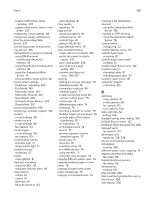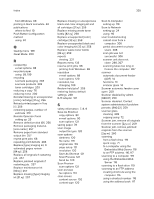Lexmark CX517 User Guide - Page 331
Lexmark CX517 Manual
 |
View all Lexmark CX517 manuals
Add to My Manuals
Save this manual to your list of manuals |
Page 331 highlights
Index 331 initial fax setup 91 using the Embedded Web Server 91 Insert Tray [x] 251 inserting a header or footer 79 installing an optional card 32 installing options order of installation 33 installing the printer software 37 Insufficient memory to collate job [37] 252 Insufficient memory to support Resource Save feature [35] 252 Insufficient memory, some Held Jobs were deleted [37] 251 Insufficient memory, some held jobs will not be restored [37] 252 interior of the printer cleaning 208 internal options 27 internal options, adding print driver 38 IP address of computer finding 20 IP address, printer finding 20 IPv6 menu 137 J jams avoiding 239 locating jam areas 240 locations 240 jams, clearing below the fuser 242 in the automatic document feeder 247 in the duplex unit 242 in the front door 242 in the manual feeder 245 in the multipurpose feeder 246 in the standard bin 241 in trays 244 Job Accounting menu 191 K keypad printer control panel 15 L labels, paper tips 55 letterhead copying on 73 loading, multipurpose feeder 53 loading, trays 53 Lexmark Mobile Print using 67 line filter 96 LINE port 36 linking trays 50, 51 Load [paper source] with [custom string] 252 Load [paper source] with [custom type name] 252 Load [paper source] with [paper size] 253 Load [paper source] with [paper type] [paper size] 253 Load Manual Feeder with [custom string] 253 Load Manual Feeder with [custom type name] 253 Load Manual Feeder with [paper size] 254 Load manual feeder with [paper type] [paper size] 254 loading 250‑sheet tray 43 550‑sheet tray 43 650‑sheet duo tray 43, 47 card stock 48 envelopes 46, 48 manual feeder 46 multipurpose feeder 48 transparencies 48 loading letterhead paper orientation 53 lock, security 204 M maintenance kit ordering 213 Maintenance kit low [80.xy] 254 Maintenance kit nearly low [80.xy] 254 Maintenance kit very low [80.xy] 254 making copies using paper from selected tray 74 manual feeder loading 46 Max Speed and Max Yield using 64 memory types installed on printer 204 memory card 27 installing 30 troubleshooting 265 Memory full [38] 254 Memory full, cannot print faxes 255 menu settings loading on multiple printers 238 menu settings page printing 42 menus Active NIC 134 AppleTalk 139 Confidential Print 144 Copy Settings 157 Custom Names 131 Custom Scan Sizes 132 Custom Types 131 Default Source 123 Edit Security Setups 142 Erase Temporary Data Files 144 E‑mail Settings 171 Fax Mode (Analog Fax Setup) 161 Fax Mode (Fax Server Setup) 169 Finishing 187 Flash Drive 180 FTP Settings 176 General Settings 149 Help 198 HTML 197 Image 198 IPv6 137 Job Accounting 191 list of 122 Miscellaneous Security Settings 143 Network [x] 134 Network Card 136 Network Reports 135 OCR Settings 185 Paper Loading 130