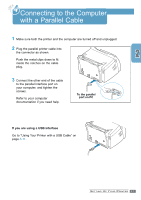Lexmark E210 Setup Guide - Page 13
Loading Print Media - paper jam
 |
UPC - 734646229807
View all Lexmark E210 manuals
Add to My Manuals
Save this manual to your list of manuals |
Page 13 highlights
Loading Print Media 1 Pull on the automatic input tray support until it stops. 2 Before loading any print media, flex the sheets back and forth to loosen them, and then fan them. Tap the edges of the stack on a table top to straighten them. This helps prevent jams. 3 Load a stack of paper into the automatic input tray with the print side facing up. SETTING UP YOUR PRINTER 2.5

2.
5
1
Pull on the automatic input tray
support until it stops.
2
Before loading any print media, flex
the sheets back and forth to loosen
them, and then fan them.
Tap the edges of the stack on a table
top to straighten them. This helps
prevent jams.
3
Load a stack of paper into the
automatic input tray with the print side
facing up.
Loading Print Media
S
ETTING
U
P
Y
OUR
P
RINTER