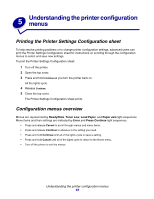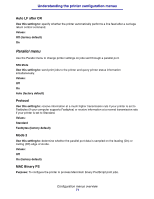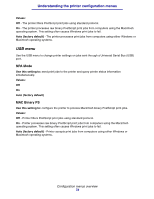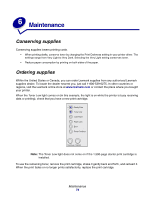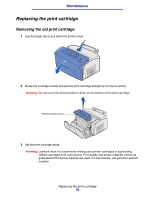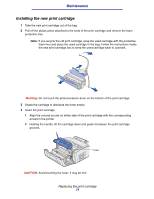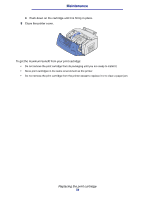Lexmark E220 User's Reference - Page 74
Maintenance - printer drivers
 |
View all Lexmark E220 manuals
Add to My Manuals
Save this manual to your list of manuals |
Page 74 highlights
6 Maintenance Conserving supplies Conserving supplies lowers printing costs. • When printing drafts, conserve toner by changing the Print Darkness setting in your printer driver. The settings range from Very Light to Very Dark. Selecting the Very Light setting conserves toner. • Reduce paper consumption by printing on both sides of the paper. Ordering supplies Within the United States or Canada, you can order Lexmark supplies from any authorized Lexmark supplies dealer. To locate the dealer nearest you, just call 1-800-539-6275. In other countries or regions, visit the Lexmark online store at www.lexmark.com or contact the place where you bought your printer. When the Toner Low light comes on (in this example, the light is on while the printer is busy receiving data or printing), check that you have a new print cartridge. Ready/Data Toner Low Load Paper Paper Jam Error Press Continue Continue Cancel Note: The Toner Low light does not come on if the 1,500-page starter print cartridge is installed. To use the remaining toner, remove the print cartridge, shake it gently back and forth, and reinsert it. When the print fades or no longer prints satisfactorily, replace the print cartridge. Maintenance 74