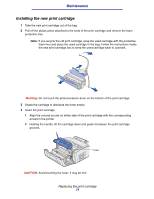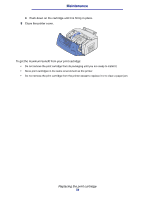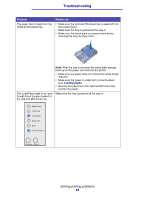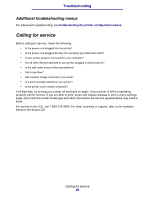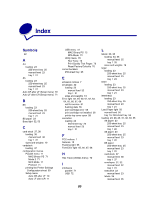Lexmark E220 User's Reference - Page 82
Problem, What to
 |
View all Lexmark E220 manuals
Add to My Manuals
Save this manual to your list of manuals |
Page 82 highlights
Troubleshooting Problem The printer is on and the Error light is on. What to do Make sure the print cartridge is installed. Ready/Data Toner Low Load Paper Paper Jam Error Press Continue Continue Cancel The media skews or buckles. • Do not overfill tray 1 or the optional 250-sheet tray (see media capacities in the Media types and sizes table). • Make sure the paper guides are flush against the edges of the media. The paper sticks together/printer feeds multiple sheets of paper. • Remove the paper from tray 1 or the optional 250sheet tray and fan the paper. • Do not overfill tray 1 or the optional 250-sheet tray (see media capacities in the Media types and sizes table). The paper fails to feed from tray 1. • Remove the paper from tray 1 and fan the paper. • Make sure tray 1 is selected from the printer driver. • Do not overfill the tray. Solving printing problems 82