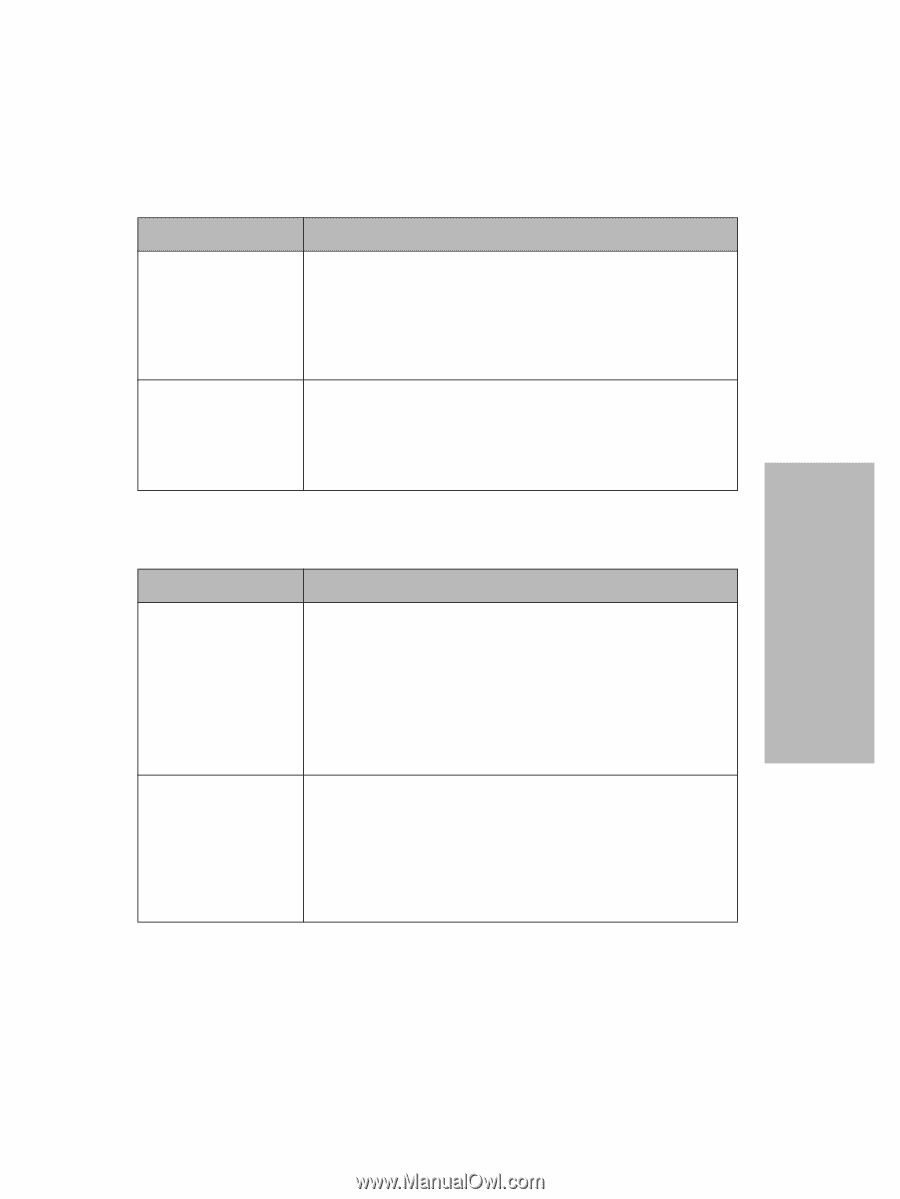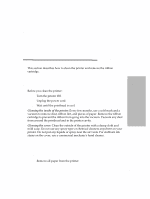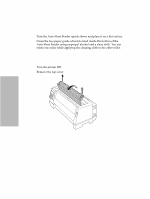Lexmark Forms Printer 4227 Lexmark 4227 Plus User's Guide - Page 115
Alarm and Abnormal Noise
 |
View all Lexmark Forms Printer 4227 manuals
Add to My Manuals
Save this manual to your list of manuals |
Page 115 highlights
Solving Printer Problems Symptom Bidirectional alignment is not properly aligned. Printer slows down or stops intermittently. Probable Causes and Actions • AutoGap is set incorrectly. Action: Adjust AutoGap (see page 35). • Setting of the Print Adjust value is not correct. Action: Adjust the value (see "Adjusting Bidirectional Alignment" on page 72). • Printer is used continuously for a long time. Action: Normal operation. • Dense pattern is printed. Action: Normal operation. Alarm and Abnormal Noise Symptom Alarm sounds. Printer makes abnormal noise. Probable Causes and Actions • The alarm sounds to indicate the following error conditions: - EOF condition. - Paper jam condition. - Printer error condition. Action: See "Problems Indicated by Error Codes or Messages" on page 103. • Printer is not placed on a sturdy level surface. Action: Place the printer on a desk or table. Check that no objects are touching the printer. • Ribbon cartridge is not snapped in place correctly. For help, see "Installing the Ribbon Cartridge" on page 3. Action: Reset the ribbon cartridge correctly. Chapter 6: Solving Printer Problems 109