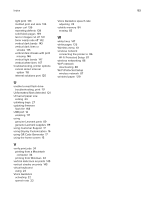Lexmark MS622 Users Guide PDF - Page 183
using QR Code Generator, using Display Customization
 |
View all Lexmark MS622 manuals
Add to My Manuals
Save this manual to your list of manuals |
Page 183 highlights
Index 183 light print 133 mottled print and dots 135 paper curl 136 repeating defects 138 solid black pages 139 text or images cut off 141 toner easily rubs off 142 vertical dark bands 143 vertical dark lines or streaks 145 vertical dark streaks with print missing 146 vertical light bands 147 vertical white lines 147 troubleshooting, printer options cannot detect internal option 118 internal solutions port 120 U unable to read flash drive troubleshooting, print 117 Unformatted flash detected 121 Universal paper size setting 24 unlinking trays 27 updating firmware flash file 168 USB port 12 enabling 117 using genuine Lexmark parts 89 genuine Lexmark supplies 89 using Customer Support 17 using Display Customization 16 using QR Code Generator 17 using the home screen 15 V verify print jobs 34 printing from a Macintosh computer 34 printing from Windows 34 vertical dark lines on prints 145 vertical streaks on prints 145 virtual keyboard using 23 Voice Guidance activating 22 speech rate 23 Voice Guidance speech rate adjusting 23 volatile memory 84 erasing 83 W white lines 147 white pages 125 Wireless menu 61 wireless network connecting the printer to 86 Wi‑Fi Protected Setup 87 wireless networking 86 Wi‑Fi network deactivating 88 Wi‑Fi Protected Setup wireless network 87 wrinkled paper 129