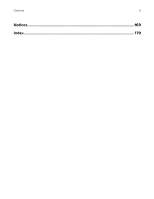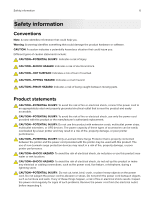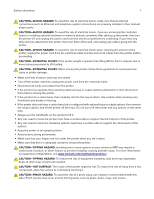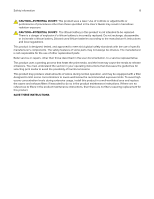Encrypting the printer hard disk
....................................................................................................................
84
Restoring factory default settings
.................................................................................................................
84
Statement of Volatility
......................................................................................................................................
84
Maintaining the printer
..............................................................................
86
Adjusting the speaker volume
.......................................................................................................................
86
Networking
..........................................................................................................................................................
86
Cleaning the printer
..........................................................................................................................................
88
Ordering parts and supplies
...........................................................................................................................
89
Replacing parts and supplies
.........................................................................................................................
92
Moving the printer
...........................................................................................................................................
102
Saving energy and paper
..............................................................................................................................
103
Recycling
............................................................................................................................................................
104
Clearing jams
.............................................................................................
105
Avoiding jams
...................................................................................................................................................
105
Identifying jam locations
................................................................................................................................
106
Paper jam in door A
.........................................................................................................................................
108
Paper jam in the rear door
...............................................................................................................................
111
Paper jam in the standard bin
........................................................................................................................
112
Paper jam in the duplex unit
..........................................................................................................................
113
Paper jam in trays
..............................................................................................................................................
114
Paper jam in the multipurpose feeder
.........................................................................................................
114
Troubleshooting
.........................................................................................
116
Network connection problems
......................................................................................................................
116
Hardware options problems
..........................................................................................................................
118
Issues with supplies
.........................................................................................................................................
121
Paper feed problems
......................................................................................................................................
122
Printing problems
.............................................................................................................................................
125
Contacting customer support
.......................................................................................................................
153
Upgrading and migrating
.........................................................................
154
Hardware
............................................................................................................................................................
154
Software
..............................................................................................................................................................
167
Firmware
............................................................................................................................................................
168
Contents
4