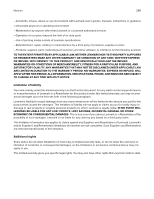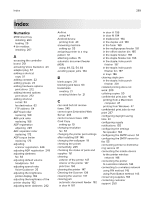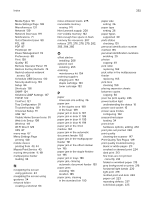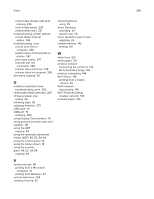Lexmark MX826 Users Guide PDF - Page 293
using Google Cloud Print, using Mopria Print Service
 |
View all Lexmark MX826 manuals
Add to My Manuals
Save this manual to your list of manuals |
Page 293 highlights
Index 293 text or images cut off 227 toner easily rubs off 229 vertical dark bands 232 vertical dark lines 234 vertical dark streaks with print missing 235 vertical light bands 230 vertical white lines 231 print troubleshooting collated printing does not work 209 confidential and other held documents do not print 237 envelope seals when printing 208 incorrect margins 219 jammed pages are not reprinted 211 job prints from the wrong tray 242 job prints on the wrong paper 242 paper frequently jams 210 print jobs do not print 240 slow printing 238 tray linking does not work 209 unable to read flash drive 205 printer minimum clearances 11 selecting a location 11 shipping 182 printer configurations 12 printer display adjusting the brightness 182 printer hard disk encrypting 142 installing 257 printer hard disk memory 142 printer information finding 10 printer is not responding 241 printer memory erasing 141 printer menus 67 printer messages Defective flash detected 206 Non‑Lexmark supply 208 Not enough free space in flash memory for resources 207 Replace cartridge, printer region mismatch 207 Unformatted flash detected 207 printer options troubleshooting cannot detect internal option 206 printer port settings changing 146 printer ports 15 printer settings restoring factory default 142 printer software installing 272 printer status 16 printer wireless network connecting the mobile device to 146 printing directory list 48 font sample list 48 from a computer 43 from a flash drive 45 from a mobile device 43, 44 from an Android device 43 Menu Settings Page 140 using Google Cloud Print 43 using Mopria Print Service 43 using Wi‑Fi Direct 44 printing a directory list 48 printing a font sample list 48 printing a network setup page 205 printing confidential and other held jobs from a Macintosh computer 47 from Windows 47 printing from a computer 43 printing from a flash drive 45 Push Button method 145 R received fax forwarding 63 received faxes holding 63 recycling Lexmark packaging 183 Lexmark products 183 reducing copies 50 removing paper jam in door A 187 in door H 195 in door N 194 in mailbox bin 194 in the duplex unit 189 in the fuser 189 in the multipurpose feeder 191 in the offset stacker bin 195 in the staple finisher bin 195 in the staple, hole punch finisher 197 in the staple, hole punch finisher bin 197 in trays 186 removing staple jam 198, 201 repeat print jobs 46 printing from a Macintosh computer 47 printing from Windows 47 Replace cartridge, printer region mismatch 207 replacing pick roller in the multipurpose feeder 165 replacing parts ADF pick roller 166 ADF separator roller 172 ADF torque limiter 175 fuser 159 pick roller 163 transfer roller 161 replacing supplies imaging unit 157 staple cartridge 178, 180 toner cartridge 155 replacing the ADF feed roller 169 replacing the ADF separator roller 172 reserve print jobs printing from a Macintosh computer 47 printing from Windows 47 resetting supply usage counters 208 resetting the supply usage counters 208 RJ11 adapter 57 running a slideshow 19 S safety information 8, 9 saving paper 51 saving toner 51 Scan Center setting up 20