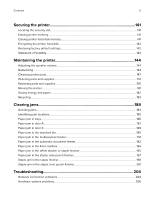Securing the printer
...................................................................................
141
Locating the security slot
................................................................................................................................
141
Erasing printer memory
...................................................................................................................................
141
Erasing printer hard disk memory
................................................................................................................
141
Encrypting the printer hard disk
...................................................................................................................
142
Restoring factory default settings
................................................................................................................
142
Statement of Volatility
.....................................................................................................................................
142
Maintaining the printer
.............................................................................
144
Adjusting the speaker volume
......................................................................................................................
144
Networking
........................................................................................................................................................
144
Cleaning printer parts
.....................................................................................................................................
147
Ordering parts and supplies
..........................................................................................................................
151
Replacing parts and supplies
.......................................................................................................................
155
Moving the printer
............................................................................................................................................
181
Saving energy and paper
..............................................................................................................................
182
Recycling
............................................................................................................................................................
183
Clearing jams
.............................................................................................
184
Avoiding jams
....................................................................................................................................................
184
Identifying jam locations
................................................................................................................................
185
Paper jam in trays
............................................................................................................................................
186
Paper jam in door A
.........................................................................................................................................
187
Paper jam in door C
.........................................................................................................................................
189
Paper jam in the standard bin
......................................................................................................................
190
Paper jam in the multipurpose feeder
.........................................................................................................
191
Paper jam in the automatic document feeder
..........................................................................................
192
Paper jam in the 4
‑
bin mailbox
.....................................................................................................................
194
Paper jam in the offset stacker or staple finisher
....................................................................................
195
Paper jam in the staple, hole punch finisher
.............................................................................................
197
Staple jam in the staple finisher
...................................................................................................................
198
Staple jam in the staple, hole punch finisher
...........................................................................................
201
Troubleshooting
.......................................................................................
204
Network connection problems
....................................................................................................................
204
Hardware options problems
........................................................................................................................
206
Contents
5