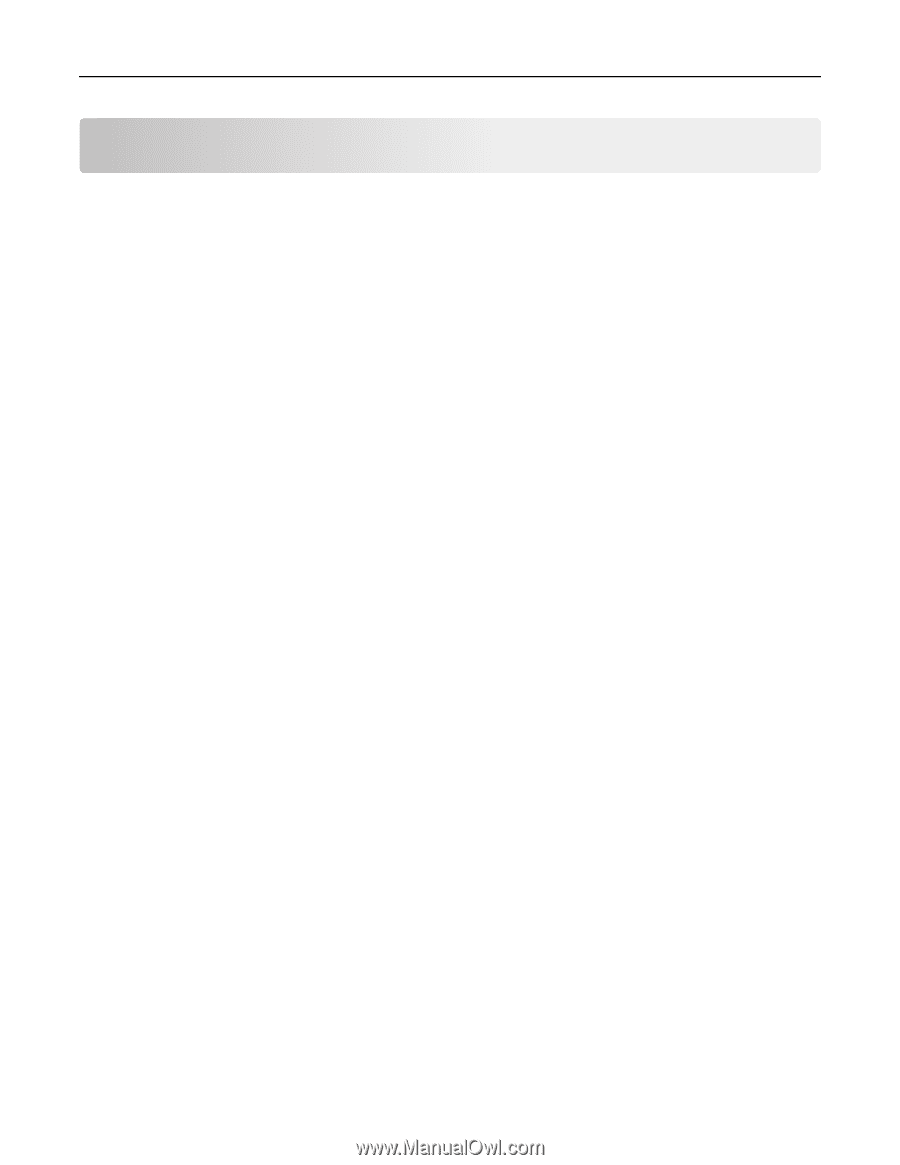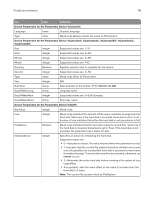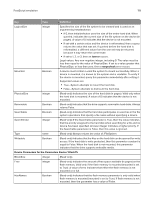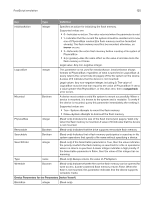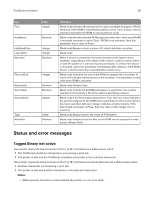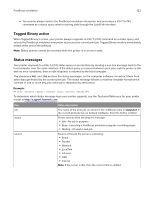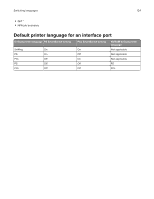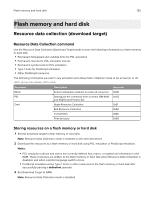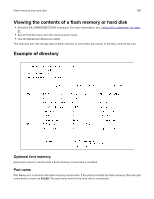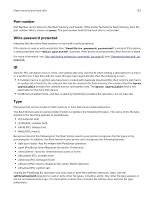Lexmark MX826 Printer Languages and Interfaces Technical Reference - Page 123
Switching languages, SmartSwitch, Setting SmartSwitch for different interfaces, Datastream, Sniffing
 |
View all Lexmark MX826 manuals
Add to My Manuals
Save this manual to your list of manuals |
Page 123 highlights
Switching languages 123 Switching languages SmartSwitch Setting SmartSwitch for different interfaces Enable your printer to send particular print jobs to particular interfaces. For example, sending all PostScript emulation jobs to the network interface and all PCL emulation jobs to the parallel interface. Choose a different language for each interface from the control panel or through MarkVision Enterprise, and then set the selected language to On for the interface you want. For more information, see the documentation that came with your printer. If you have turned off a particular language for an interface, but decided to send a job to that interface using that language, begin the job with a PJL command to override the settings. For example, if you set PCL emulation to Off for the serial interface, but decided to send a job in that language through that interface, then preface the job with a PJL command to override the Off setting. End the job with a Universal Exit Language (UEL) command. Datastream Set Initial Condition (SIC) [K is parsed by the PCL interpreter on a normal command sequence boundary. It is parsed by PostScript after a job boundary. The SIC command allows dynamic switching of the emulation. Universal Exit Language (UEL) %‑12345X is parsed by all emulators on normal command sequence boundaries in either binary or non‑binary mode. SIC and PJL can be used to switch emulators while in binary mode. Sniffing Sniffing is enabled when any End‑of‑Job point occurs, and is disabled when a SIC or PJL with a valid printer language is received. The printer examines the datastream that is being sent and attempts to determine the type of datastream it is receiving and automatically switches to the proper interpreter. When various events occur, the printer examines the active printer language on an interface and determines when an End‑of‑Job point occurs. The following are the End‑of‑Job points or events: • SIC command • UEL command • Print timeout • Wait timeout • PostScript internal link flushing timeout • Ctrl+D in PostScript or Tagged Binary • Sniffing boundary if sniffing is active