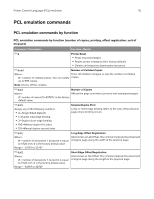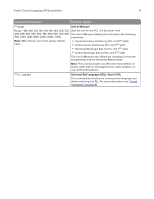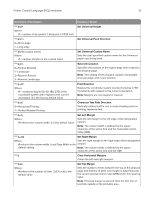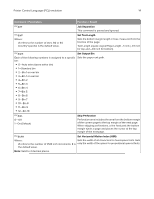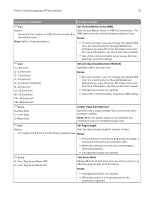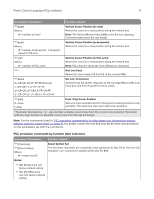Lexmark MX826 Printer Languages and Interfaces Technical Reference - Page 13
Set Universal Custom Name, Set Universal Feed Direction
 |
View all Lexmark MX826 manuals
Add to My Manuals
Save this manual to your list of manuals |
Page 13 highlights
Printer Control Language (PCL) emulation 13 Command / Parameters Function / Result ESC&f#F Where: # = number of decipoints. 1 decipoint is 1/720 inch. Set Universal Height ESC&f#O 0-Short-edge 1-Long-edge Set Universal Feed Direction ESC&f#W [custom name] Where: # = number of bytes in the custom name. Set Universal Custom Name Sets the user-specified custom name for the Universal paper size being used. ESC&l#O 0-Portrait (Default) 1-Landscape 2-Reverse Portrait 3-Reverse Landscape Select Orientation Specifies the position of the logical page with respect to the physical page. Note: This setting resets margins, number of printable lines per page, and cursor position. ESC&a#P Where: # = rotational degree (0, 90, 180, 270) of the coordinate system with respect to the current orientation. 0 is the factory default value. Print Direction Rotates the coordinate system counterclockwise in 90° increments with respect to the current orientation. Note: Margins are not rotated or cleared. ESC&c#T 0-Horizontal Printing -1-Vertical Rotated Printing Character Text Path Direction Vertically rotates text for use in vertical writing such as printing Japanese text. ESC&a#L Where: # refers to the column width. 0 is the default value. Set Left Margin Sets the left margin to the left edge of the designated column. Note: The column width is defined by the space character of the active font and the horizontal motion index (HMI). ESC&a#M Set Right Margin Where: Sets the right margin to the right edge of the designated # refers to the column width. Local Page Width is the column. default setting. Note: The column width is defined by the space character of the active font and the HMI. ESC9 Clear Horizontal Margins Clears the left and right margins. ESC&l#E Where: # refers to the number of lines. 3 (1/2 inch) is the default value. Set Top Margin Sets the number of lines between the top of the physical page and first line of print. Line height is determined by the current vertical motion index (VMI) and/or line spacing value. Note: If the top margin is set to 0, then the first line of text falls outside of the printable area.